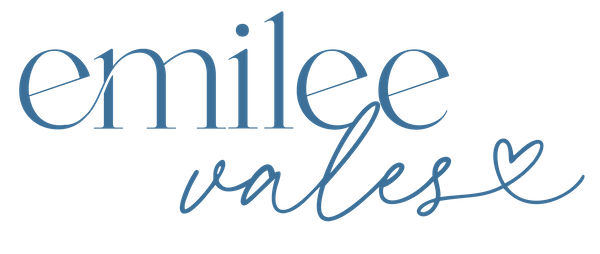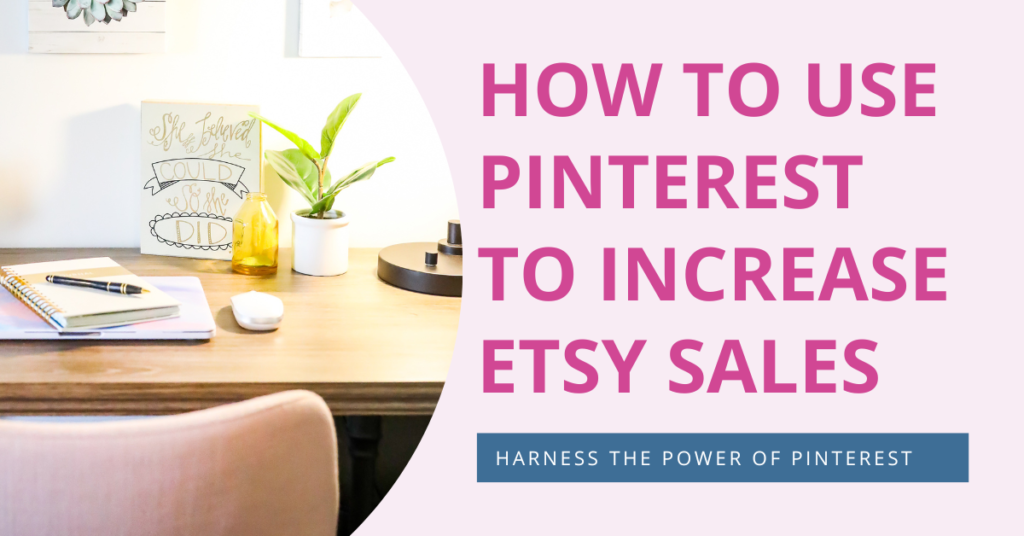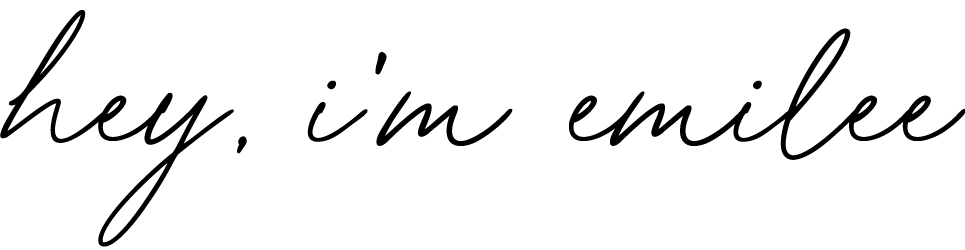Are you an Etsy business owner and you’re wondering if you should market your business in 2023? Then this post is for you. Whether you’re new to Etsy, Pinterest, or both, you need to establish a strong and strategic foundation to see consistent growth over time. Wondering how to get started? Look no further! Today I’m sharing all my knowledge on how to harness the power of Pinterest to increase Etsy sales!
DISCLAIMER – This post contains affiliate links and I may earn a small commission when you click on the links at no additional cost to you.
As a Pinterest marketing ads strategist for the last 4 years, I’ve helped business owners increase their traffic and turn it into profit through the power of Pinterest marketing. While the majority of my clients come from the TpT niche, I love helping everyone. I’ve also seen the huge potential for Etsy sellers to market their business on Pinterest and increase their traffic.
That’s why I’m so excited to share with you how you can use Pinterest to increase Etsy sales this year and also create a strategy that is going to work for your business down the road.
By the way, you can also check out the video version of this post on my YouTube channel.
Alright, let’s get to it!
What Pinterest Is (and Isn’t) & How It Works
So first things first, let’s talk about what Pinterest is and why you should use it for your Etsy business. So in case you didn’t know, Pinterest is a visual search engine. Sometimes people like to classify or categorize Pinterest as a social media platform, but it’s actually not.
This means when people come to the platform, they go up to the search bar and type in what they want ideas/inspiration for. They might even be looking for solutions to their problems.
Then, based on their specific search they will see pins come up. And those pins should provide an idea, inspiration, or solution to their problem.
Sometimes people are ready to take action right away, and other times they are planning for the future. So they might save a pin to one of their boards for later. Saving a pin shows high intent.
Think of it like this, “I really like this idea, and even if I’m not ready to take action right now, I would possibly like to take action in the future.”
One interesting fact about Pinterest is that within the base of users, 97% of the searches that those users are making are unbranded!! This is amazing for small businesses because they are able to be discovered organically. And what Pinterest does is drive traffic to people’s websites, lead magnets, offers, and their Etsy store.
This is where you think can outside the box – just because you’re an Etsy seller doesn’t mean you can’t have a blog, lead magnet, or website! In fact, a blog is a really great place to nurture your audience.
Here’s an example:
Let’s say you sell gift boxes. I recently bought a gift box for a family member from Etsy. If you have a blog you can explain the different types of boxes you have, how they make great gifts, etc. Then you can create a pin from that blog post and market your product(s) on Pinterest.
If you don’t have a blog, don’t stress! Even if you just have an Etsy store, Pinterest is still really great to be discovered by people who are actively searching for the solution that you have to offer.
Getting Started on Pinterest to Increase Etsy Sales
If you want to market your business on Pinterest you need to set up a Pinterest business account. Pinterest doesn’t require it, but it’s free and super easy to do.
One of the things that will be important to keep an eye on as you work on Pinterest and continue to grow over time is that Pinterest business accounts unlock analytics and the ability to run ads. Both of those are things that you would not have access to if you use a personal account.
So you might be thinking, “Emilee, I have a personal account, could I just convert that to a business account?” and the answer is YES!
But one thing that is really important to think about is once you start using Pinterest for your business and not just for personal use, you need to be optimizing for the search engine. This means that any content that doesn’t relate to your niche or your business needs to be hidden (boards and pins).
Why? We want Pinterest to understand your business, your keywords, and who your ideal audience is. So you could still pin to your secret boards, but the public would not be able to see that content.
Let’s say though that you are setting up a business account from scratch
You need to do in-depth keyword research. If you want to learn more about doing keyword research, I have a 4-part video and blog series called The Four Pillars for Your Pinterest Strategy, and one of those videos is about keywords and SEO. I highly recommend if you’re wanting to learn more about keywords, go and check out my video or read this post!
After you’ve done your keyword research, you need to optimize your entire account. Optimizing just means using those keywords you researched related to your business and niche strategically in your –
- Profile name
- Your bio
- Board titles
- Your board descriptions
- Pin descriptions
- Even on the text overlay of your pins
So hopefully you can see that those keywords are so important to be discovered.
PRO TIP: Did you know that your Pinterest profile and your Pinterest boards can all surface in Pinterest search results? And Pinterest words can also surface in Google search results as well. Doing that SEO work and setting up a solid foundation is critical to your success on the platform.

Best Practices for Using Pinterest to Increase Etsy Sales
Now that have your Pinterest account fully set up and you’re ready to start driving traffic to your Etsy store, I recommend pinning anywhere from as few as 2 to as many as 5 times a day.
Consistency is crucial on the platform
And once again, going back again to those Four Pillars for Your Pinterest Strategy, I also have a YouTube video and blog post on consistency. So you can check out the video or post if you’re wanting more information on the importance of consistency and how to stay persistent on the platform.
Okay, let’s go back to pinning 2-5 times a day. When you’re pinning that much, you want to make sure you’re pinning fresh content. You could have one Etsy listing and from that listing, you create 5 different pins. But, you would not want to pin them all on the same day.
You want to think about a faucet with the “slow drip” in regards to how you send out your content to your audience.
For example: If you created one pin for one specific listing, you could list it on a Sunday and then if you have a second pin for that same listing, you would want to wait a week before you repinned to that listing. You want to slowly drip out that content.
So you might be thinking, “Well Emilee, how am I going to pin 2-5 times a day if you’re saying I shouldn’t direct all those pins to that same listing on that same day?”
You probably have multiple listings or products, so go to your other products and start creating pins for those products as well. You can create multiple pins for one product or listing, but you just want to make sure you’re not pinning them on the same day because that creates a not-so-great user experience and it’s just better to slowly drip out that content rather than think about turning on the faucet full blast – all at once.
The next step is to create a scroll-stopping pin
When I say “creating 5 pins for one product or listing”, I mean to create a new pin design using the 2×3 ratio – remember that on Pinterest the content is vertical!
PRO TIP: One thing I sometimes see from Etsy business owners is they take a listing and just push it directly out to Pinterest. Sometimes it’s not optimized so it appears as a square image and it just doesn’t work well. If you’re going to take product images from Etsy that’s totally fine, but I highly recommend first editing those images on a platform like Canva. On Canva you can design pins and then you’ll have the correct dimensions which are 1000×1500 pixels. You can also add text overlay using those keywords. (If you’d like to learn more about how I use Canva for my Pinterest business, read this post!)
Then, when you upload that pin whether it be a scheduler, or you’re directly publishing it to Pinterest right away, you’re also going to want to add a keyword-rich Pin title and pin description. So those are some really important pieces to the puzzle when you are creating for Pinterest.
Another best practice is to remember that Pinterest thrives on fresh content
That’s why you want to make sure you’re creating a unique pin design and using a unique title and description for every single Pin you create. One way that I’ve streamlined this is to batch my work. If you set aside one or two days a month you’re going to batch a lot of content for your Etsy business.
That will save you time in the long run because one way that Pinterest is different than social media is that you don’t have to be on Pinterest daily hustling, responding to direct messages, and responding to comments. Now you might get some comments on your pins and I do recommend responding to those, but it’s not going to be the same volume or demand as social media.
Batching your content also means you can utilize a scheduler like Tailwind (my personal favorite). This makes life SO much easier to create fresh pins and slowly drip out that content over time.
Lastly, make sure you are incorporating Idea Pins into your Pinterest strategy
Let’s say you don’t know what an Idea Pin is. Basically, it’s a different formatted pin than a standard or video pin. So we’re all pretty used to standard (or static) pins. Those are probably the ones you’ve seen the most on Pinterest. And video pins are just like what they sound like, it’s a video. But then there’s a third Pin format. It feels a little like a reel or a TikTok video because most users are reusing their video content in their Idea Pins on Pinterest.
However, one really big difference is that it’s not just little snippets of your day, filling people in on what you’re doing today, just basic randomness with a voice-over.
I’m finding that with my clients and my own account, the Idea Pins that perform the best are the ones that I’m really intentional with. Think of showing a fully conceptualized idea (teaching or tutorial), how a product is used, or showing a genuine transformation in your Idea Pin.
One of my best-performing Idea Pins showed exactly how to get started on Pinterest. I gave really clear steps, and it was very educational. Then I prompted people to save the Idea Pin and follow me for more. And that really increased my traffic to my services and offers.
Maybe you’re thinking, “There is NO way I can create an Idea Pin a day!”. My advice is to start with one Idea Pin a week and as you get the hang of it, add another idea pin each week.
A few tips for those Idea Pins
- You can upload static images: That’s where it feels like a story or carousel post on Instagram. What I’ve found is that short-form video performs better than 5 or 6 static images. So you can do that, but I highly recommend using short-form videos.
- Tag your product in the Idea Pin: So what comes up is a little price tag symbol. When you click on that link it goes to your Etsy store, which is so incredibly helpful to drive traffic to your amazing products and offers.
One thing I want to mention is don’t just focus on creating Idea Pins for your products, but also connect with your audience! Maybe you share 3 fun different ways to use your product or other ways to share value and build that real relationship, rather than saying, “buy buy buy!”
Just something to keep in mind as you keep marketing your business. 😀
Let’s Recap & Wrap Up
We’ve covered A LOT of information! To review those best practices for Pinterest, remember:
- Pin consistently (use a scheduler to help!)
- Focus on creating fresh, unique content (Canva can be your best friend!)
- Regularly create and incorporate Idea Pins into your strategy (Start small and be intentional)
These are just some ways that you are going to see growth on Pinterest and increase your Etsy sales in 2023.
As I wrap up here, one thing I want to mention is that Pinterest is an organic platform. With it being a search engine, it functions very differently from social media. This means it takes time to see growth, but that growth pays off in the end.
And if I’m being honest here, anything with business is not an overnight success. And if someone tells you otherwise, do not believe them! I’ve had my business for multiple years and it’s taken time and consistency to see growth.
It’s the same thing when you approach business and your Pinterest mindset. When you get started on Pinterest, try not to get frustrated. I tell business owners to expect it to take 3-6 months to see growth if not 6-12 months.
So if you want it to drive traffic and really build your Etsy store, give it at least a year and focus on best practices.
If you want to learn more about Pinterest I have some amazing resources to share with you.
- I have a FREE Pinterest Strategy Guide. That’s a really great place to get started on Pinterest.
- I also have a signature course that includes everything you need, not just driving that traffic but actually converting it. You can learn more about my course, Pinterest Marketing Magic here!
I love to create content on what my audience wants and needs. so drop a comment below and let me know what stood out to you in this post or what questions you might have!