Creating variety within your content doesn’t just include the text and type of Pin. Your CTA’s or “call-to-action”s should be specific and diversified based on the type of Pin you’re promoting! Read more about which CTA’s are best for each type of Pinterest pin plus some examples of effective calls to action I use every day!
One of the best ways to grow your Pinterest account and traffic is by diversifying the content you’re sharing. Now when I say diversifying content, I don’t just mean what you’re sharing, but how you’re sharing it.
How you share your Pinterest content would be through the different Pin formats. I recommend consistently creating and Pinning a combination of Standard Pins and Video Pins.
Each of these types of Pins serve a different purpose and need a place in your Pinterest strategy in order to see growth over time. You can learn more about content diversification and the role it plays in your Pinterest marketing strategy here.
Now that we know why we need to be creating the different Pin formats, let’s take a look at how to get Pinners to take action on our different Pins!
What Is a “Call-To-Action”?
I recently made a TikTok video that was titled “10 CTA’s to try on your Pinterest Pins”. I had one TikTok user comment, “What’s a CTA?”. So I thought it would be good to establish that now before we move further into what CTA’s we should be using on our Pins.
A call-to-action is a marketing term. It’s a prompt that you’re giving your audience to take a specific desired action. The best way to get your audience to sign up for a freebie, make a purchase, read your content, etc. is to tell them exactly what you want them to do!
Seems like a no-brainer, right?
Well actually, it sounds silly, but it can be something that’s easy to forget to include! I’ll make a great Video Pin that’s super educational and sometimes I forget to add my CTA!
It happens to all of us, but it’s really a best practice to train yourself to always add a CTA to all of the content you’re creating.
You also don’t always have to be saying, “buy, buy, buy”. Like I mentioned earlier, you can even just use the CTA as a way to build your following and your email list via free offers!
How To Use a Call-To-Action on Pinterest
You can use a call-to-action a few different ways on Pinterest. Here are a couple of different ways you can add a call-to-action to your Pinterest content:
- Add a CTA through the text overlay on your Pins. You’ll want to make sure that it’s visible enough that Pinners won’t overlook it! Also, test different ways you display your CTA to see what performs best for you and your audience.
- Use a Video where you’re actually talking to the camera and you tell your audience what you want them to do. You can say it at the beginning of your video and even again at the end!

Call-To-Action Ideas For Your Pinterest Pins Based on The Pin Format You’re Using
As a quick recap, you’ll want to create and implement Standard, Video, and Idea Pins in your strategy. Here’s a breakdown of what your CTA could be for each Pin format you’re sharing!
Standard Pins
Ahhh Standard Pins, there has been some controversy as to whether they’re still “effective” or not, but that’s a debate for another day. Here’s what you need to know for right now – They’re good for driving traffic and they still need to be integrated into everyone’s strategy.
No, you didn’t misread that. I just said they’re good for driving traffic. Yup. You might be thinking, “Isn’t that what all Pins are supposed to do on Pinterest?”.
Well, not exactly.
Some Pins are better than others for driving specific actions on Pinterest, such as visiting your website. With that said, Standard Pins are a solid way to get people from Pinterest to your website.
I’m going to provide you with a list of CTA’s you can use on your Pinterest Pins. Before I do this though, I want to mention that you need to think about where you’re linking your Pinterest Pin to because that obviously impacts your CTA.
For example, if you’re sending someone to a sales page, you want to make it clear that you’re going to ask them to purchase something. So take that into consideration when you’re reading the list below of CTA’s you can use on your Standard Pins.
Here’s a list of CTA’s you could use on your Standard Pins:
- Learn more now
- Read more
- Buy now
- Get access now
- Save your seat
- Watch FREE training
- Purchase the bundle
- Read the blog
- Get the FREE guide
- Send me the FREE guide
- Get the list of tips
Video Pins
Video Pins are a great way to get Pinners to stop their scroll. They can be used to hook your audience in on Pinterest and tell a story with a beginning, middle, and end.
Food bloggers, crafts, DIY, and sensory activities for kids are examples of niches where I’ve watched some really engaging videos.
Video Pins are good for getting people to click on your Pins and save them. They can also drive people to your website. But because the user experience is a bit different than Standard Pins, I don’t find they always drive as much traffic.
You can try one of two things with your Video Pins:
- You can put a CTA in the Pin description, but NOT on top of the Video. This means that you would let the video speak for itself.
- You can put a CTA as a text overlay on the video, or actually include it IN the video.
I would recommend testing both and also doing some market research. You can research different types of niches (like polar opposite niches, nails, and food) to see what content creators are doing with their videos.
I never recommend copying, but it can be helpful to get inspiration from other creators who have their Pins ranking the highest in your niche.
As far as WHAT the CTA says, you could use phrases similar to the ones I shared for Standard Pins. Once again, you’d just want to make sure that the CTA is relevant to what you’re linking the Pin to.
Followers definitely do matter on Pinterest, so a great CTA for your video pins is to follow you! You can share this via talking to the video or even include it in the text overlay. Here are some different CTA’s I’ve used for building my following:
- Follow me for more Pinterest marketing tips
- Follow to learn more about Pinterest
- Follow for more
- Follow to learn Pinterest marketing for your business
- Follow for more free tutorials
I think you get the idea.
Now onto saves…
Saves is a good indicator to the Pinterest algorithm that your content is high-quality and should be pushed out to more people. Not to mention, when someone saves your Pin, all of their followers see it, so it creates a snowball effect.
You don’t have to get crazy with your CTA’s for people saving your Pin, you can simply say:
- Save this Pin for later
- Save this tutorial
- Save this Pin
See how it’s pretty straightforward? You can include this verbiage either in the text overlay or within the video. I do a lot of talking videos, so I say it in my videos.
The last call-to-action for your Video Pins can be to see the link in your profile. Your domain will be the link in your profile, and if you’re like me, you have a website strategy so that people are led to what you want them to do once they land on your profile.
One important thing to note about telling people to go to the link in your profile is that it’s not a reason to make your Video Pins ambiguous. You do not want to “tease” people or leave them hanging, you need to share a fully conceptualized idea.
This is what Pinterest tells us to do and that’s what I follow. When you share really great high-quality content, that’s when you start getting a lot of saves, engagement, AND followers.
And guess what, they’re following you, they’re going to see your Standard Pins and your Video Pins, and eventually, they’ll probably be going to your website regardless!
Pretty cool how that works, right?
That’s a Wrap
Whew, okay, I think I’ve given you enough ideas for one day! As a quick summary, let’s do a recap of what I covered.
- Diversify your Pin formats
- Use CTA’s on your text overlay or within your videos
- Don’t be afraid to test different approaches
- Alter your CTA based on the type of Pin format you’re sharing because different Pins are better than others for driving specific actions
Let me know in the comments what your niche is and what questions you have about using CTA’s in your Pins on Pinterest.
I’ve also got two great resources for you! You can learn more about creating a Pinterest strategy through my FREE Pinterest Strategy Guide. And, be sure to check out my signature course, Pinterest Marketing Magic. The easiest way to DIY your Pinterest Marketing and get consistent and profitable results!

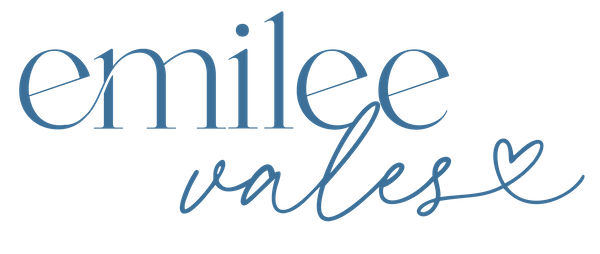


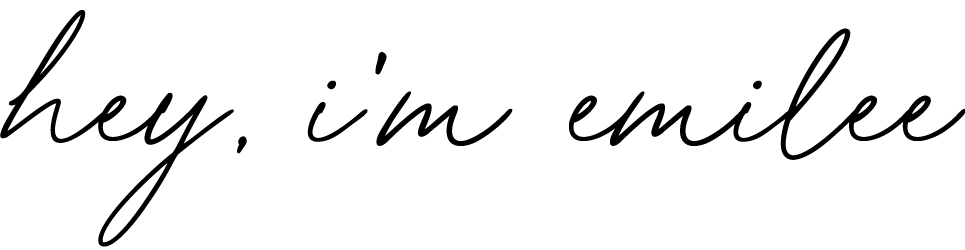


Hi Emilee,
This was such a helpful post! I’m just starting to use Pinterest for my business, and your breakdown of different Pin formats and CTAs really cleared up a lot for me. I love how you explained what works best for each type of Pin, definitely gave me some ideas to try. Thanks for sharing this!
Meredith
Hi Meredith! Thank you so much for your kind words for Emilee! 🙂