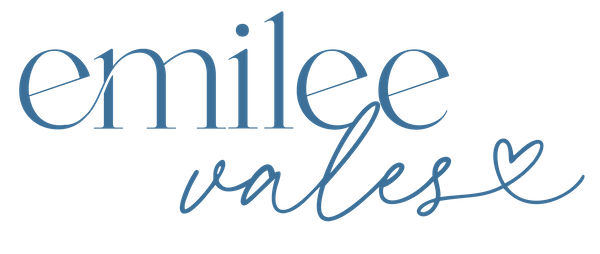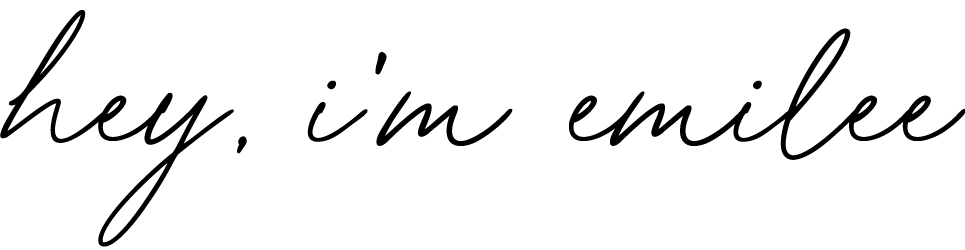This post kicks off a month-long series to help you develop a strong foundation for your Pinterest strategy. Starting with my favorite pillar – keywords! I’ll be explaining the role keywords play and why we do keyword research. Finally, you’ll learn where to do keyword research and how to get started with Pinterest keywords in your own business. Let’s begin!
I have to admit, I feel like a little kid at Christmas, which is fitting considering the current season! I’m so excited for the content I have planned to roll out over the next 4 weeks!
We’re going on a journey covering the 4 pillars of what makes up the solid foundation for implementing a Pinterest strategy, no matter your objective for using the platform! I’m featuring one pillar per week, so it will be broken down into a month-long blog series.
Part of my giddiness comes from the content I’ll be writing about, but also because I haven’t done anything like this before!
With that being said, if you like the structure and having such important topics broken down into a series of posts, please leave a comment on the blog with your feedback!
The first pillar we’re covering this week is my favorite Pinterest topic: keywords! Without further ado, let’s get started with Part 1 of this 4-part blog series.
The Role Keywords Play for Pinterest Users
Pinterest is a visual search engine and this means that keywords are driving how users are finding content they want on the platform. The platform also curates content for users based on their interests.
Pinterest understands what you’re interested in by the searches you’re conducting and by the Pins you’re clicking on and saving. So that’s how they’re finding content on the “for you” page when you go to Pinterest.
Pinterest users find ideas, inspiration, tutorials, and answers to their questions through keyword searches.
There are a unique series of actions that take place that lead the Pinterest user down the Pinterest sales funnel. It’s important to understand this flow in order to capitalize on it as a business. You can learn more about the Pinterest sales funnel in this blog post.
The Why of Keyword Research and SEO
You need to do keyword research for SEO. In case you weren’t aware, SEO stands for Search Engine Optimization.
I remember thinking that SEO sounded so complicated and overwhelming when I first started my business, before I even started offering Pinterest services.
I promise though, it’s not that crazy or sophisticated! It’s just vital to your Pinterest strategy since Pinterest is a search engine. You have to know what keywords your ideal client is searching for on the platform.
Basically, we do our keyword research so our Pinterest account and content we’re sharing are search engine optimized. This then allows our content to be discovered by the right person!
SEO helps your keyword research, but it also helps Pinterest as well. The SEO keywords you use tell the algorithm what your content is about and who they should serve it to.
Bottom line, that helps Pinterest create a better user experience.
This is one of the reasons why I always say that Pinterest is a long-haul when it comes to seeing results. It takes time for Pinterest to index your content.
How to Get Started with Keyword Research for Your Business
Now that we know the role keywords play for users, I want to look at how this impacts businesses using Pinterest to drive their marketing goals.
All businesses and brands using Pinterest need to do in-depth keyword research on the platform.
I know, it doesn’t sound super thrilling and dare I say, a bit dry.
When I get on kick-off calls with businesses that I’m setting up Pinterest accounts for, one of the first things we do is a brain session dump. We create a list of all of the core topics and content they create on a regular basis.
Next on the call, we dissect that core content even further by thinking of more specific subtopics they cover within their core content.
Let me just stop here and say this is NOT their keyword research.
This is a time for us to get our creative juices flowing. I don’t conduct my keyword research for their specific brand and niche while we’re on the call. I do that on my own time.
The purpose of this session is for us to put our heads together so I have a solid foundation to get started with their keyword research. Also, if it’s a niche I’m somewhat unfamiliar with, it’s helpful for them to share topics, terms, and words I might not necessarily know.
Now that I have a base of niche-specific terms and words to work from, I get started with my research.
In my signature course, The Pinterest System for Sales, I go over my system for doing this and also provide resources for how you can organize your terms! The doors for my course are currently closed, but join the waitlist and receive VIP updates and special news about my next launch, which is coming up soon!
I do want to mention, when it comes to brainstorming and organizing terms and words, this isn’t a one-and-done type of event. You should add to and adapt this process over time.
Okay, now that we’re on the same page about that, let’s continue!
After compiling my lists…
My next step is to conduct my keyword research first on the platform. Pinterest is a very unique platform and the searches people are conducting on other search engines like Google or YouTube are very different.
That’s not to say that there can’t be some crossover, but these platforms serve people in unique and special ways and this means their searches are unique to the platform as well.
There are other tools you can use that are supposedly “Pinterest-specific” in regards to the keywords they’re showing. These tools can also compare terms by use and popularity, etc.
But once again, when you’re getting started, I would definitely use the platform first.
Where to Do Your Keyword Research on Pinterest
Here are some of the places to search for keywords and get ideas for related words and terms for your account:
The Pinterest Search bar
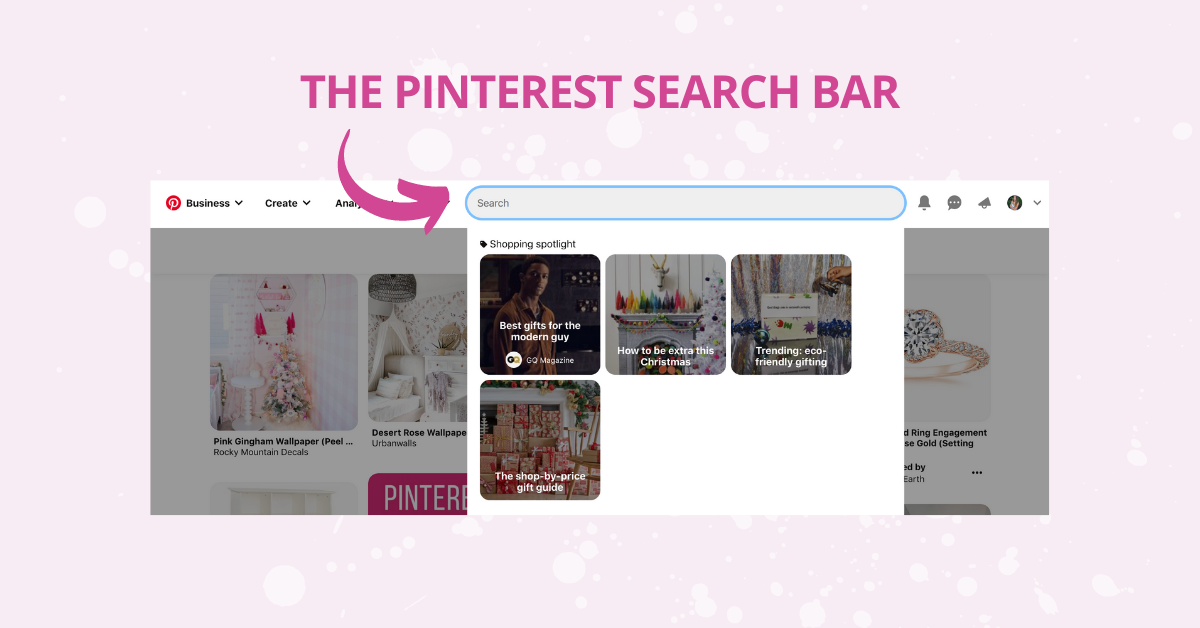
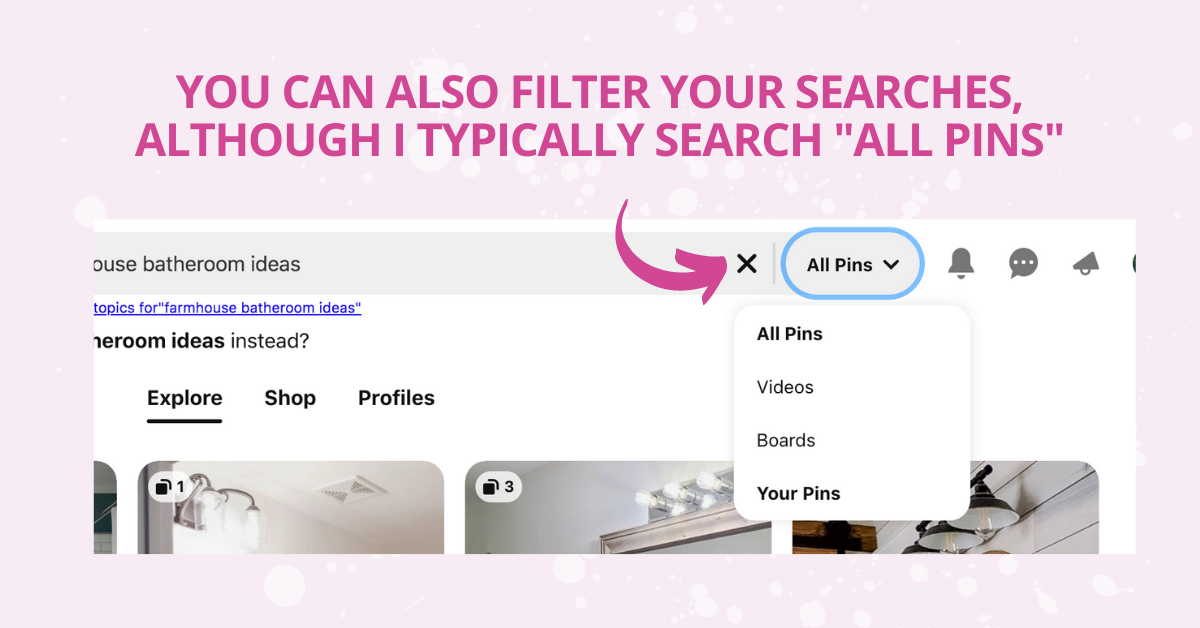
Related Searches or Shop Similar
You’ll need to scroll down a bit when you’re conducting your research, but you’ll see these related searches and they give you some ideas and inspiration for more pillar or longtail keywords.
NOTE: Pillar keywords will be 1-2 words and longtail keywords are anywhere from 2-5 words. For example, “guided reading” would be a pillar keyword, and “guided reading small groups” would be a longtail keyword.

Pinterest Trends Tool
This is a great way to find keywords and compare them!
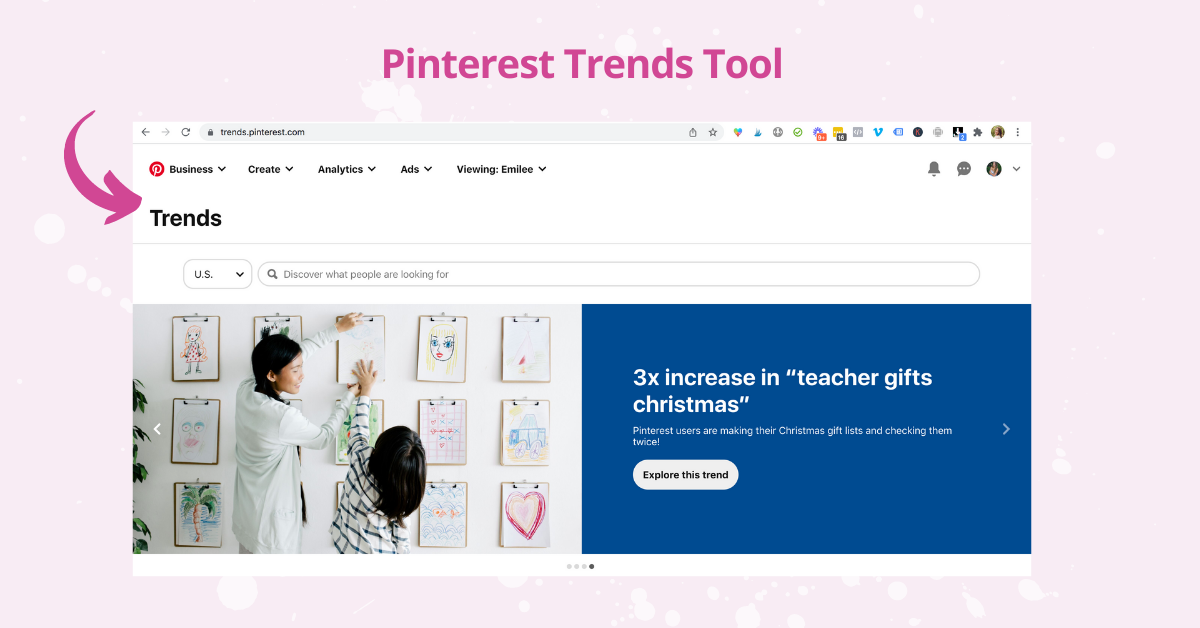
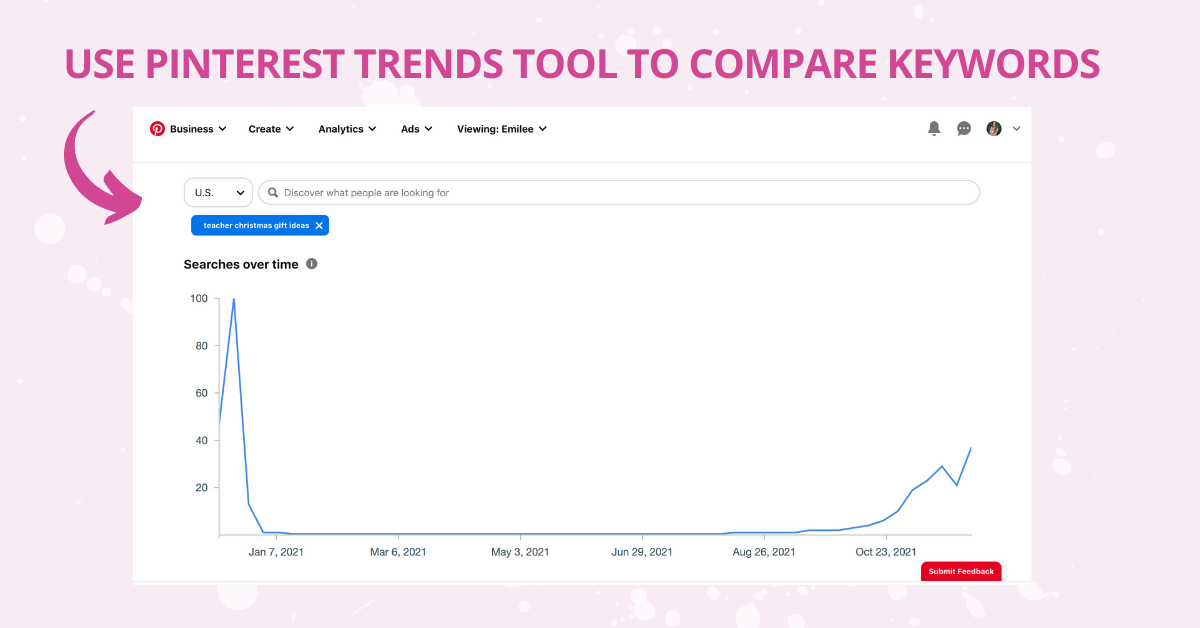
Where to Use Keywords on Pinterest
In case you can’t tell, keywords are king on Pinterest! There are multiple places where you can and should be using keywords. Here’s a quick breakdown of where to use keywords on Pinterest:
- Profile Name
- Profile Bio
- Board Titles
- Board Descriptions
- Pin Titles
- Pin Descriptions
- Pin Images
Hence my excitement about Pinterest + keywords! It’s the heart and soul of the platform. The list above should give you a solid place to start your keyword research.
A Final Recap
We do keyword research so the person who needs the solution we are offering can discover us. Using keywords effectively also helps Pinterest understand what our content is about.
We need to conduct this research on the platform first, but there are other tools to help us as we try to flesh out more words and terms that help us rank within our niche.
If you’re still hungry for more Pinterest strategies, be sure to grab my FREE Pinterest strategy guide, or take the plunge and get on the waitlist for my signature course, Pinterest Marketing Magic!