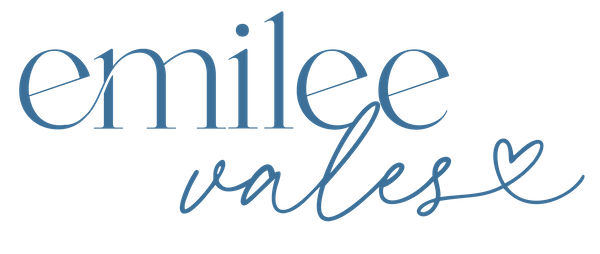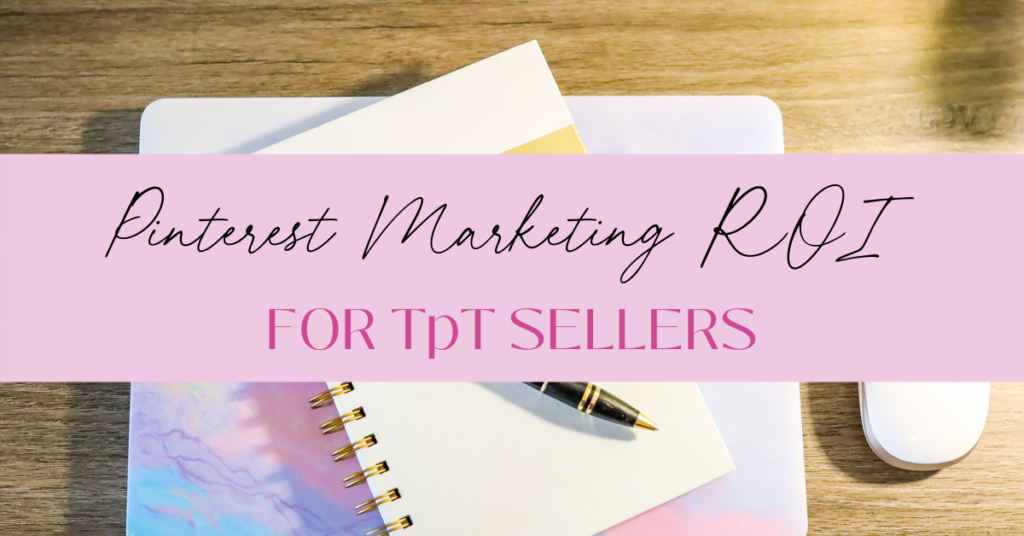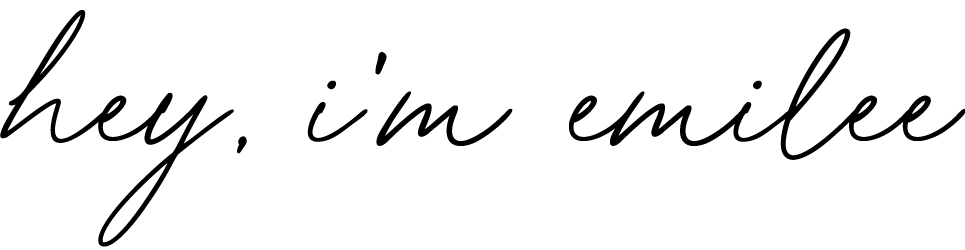The question you’re all dying to know. What is my ROI going to look like when using Pinterest to market my TpT store and business? Before we dive into this concept, let’s first get some definitions under our belt. Next, I’ll lay out steps for you to understand and figure out your Pinterest marketing ROI.
Let’s first start by laying a little groundwork. If you’re unfamiliar with the term “ROI”, it means “return on investment”. So if you’re investing X amount of hours on your Pinterest strategy, what kind of return will you see for your TpT store?
My other favorite question is, “How will I track my ROI if I’m outsourcing?” This means tracking your ROI if you’re hiring a manager, such as myself, to take it off your hands.
I want to make this post digestible! This is not only a common question but one that’s important to understand. There are multiple factors that play a role when thinking about your Pinterest marketing ROI, so let’s take this step-by-step.
Step 1:
We first need to decide what your objective is, or purpose, for using Pinterest. This is important because sometimes this doesn’t always give a hard, or clear, ROI.
For example, if you’re using Pinterest to build your brand awareness, you might be tracking impressions, but this won’t necessarily have a dollar amount tied to it. Think of it like a billboard where huge brands invest in paying for billboard space. How do they track their ROI? It can get a little hairy.
However, if you’re a TpT seller, you’re most likely using Pinterest to increase your TpT sales, so congratulations, (if that’s your goal) we’re officially done with step one!
Step 2:
Now that we know what your objective is, we need to establish how we track that goal. Second to this is considering the caveats you might have when tracking that goal.
If you’re tracking TpT sales, the best way to do this is through the use of UTM codes. If you aren’t familiar with UTM codes, they are a special code that is attached to any link that helps you track your campaign goals.
You can create UTM codes in your TpT dash, or even in Google Analytics. If you’re tracking specific TpT products though you would probably want to make your codes in TpT.
I have my clients create specific UTM codes for Pinterest for all of the products that we’re creating Pins for, but here comes the caveat(s).
- Conversions are only tracked for 24 hours after the click.
- When people are on their mobile devices and using their TpT app, they aren’t able to check out directly, so they will add the product to their wishlist.
When they go to purchase the item from their wishlist on their browser, the purchase will not be tracked even if it was directly related to the Pinterest Pin.
As a special note…
This can also make it tricky for sellers that are Promoting Pins directly to TpT. It’s kind of a pain, but I do recommend to my clients that they track month-over-month and year-over-year sales and growth. If they are using Pinterest, they should see an increase in sales.
I also want to mention that with my clients we’re only linking a small portion of their monthly Pins directly to TpT. This is due to the fact that Pins directed to TpT really never perform exceedingly well for a couple of reasons:
- They are not linked to your confirmed domain on Pinterest, and this impacts the way they are indexed.
- I have a theory that teachers are less likely to click on Pins that are directly linked to TpT because they came to Pinterest for ideas and to be inspired.
They MIGHT not be ready to make a purchase decision, therefore, they get fewer clicks and overall traction.
Now I call this a theory because I can’t say I absolutely know their thought process, but the proof is in the data, and the data says TpT Pins never perform as well.
So there you have it.
If you are interested in learning more about the magic of Pinterest marketing and how to skyrocket your traffic and turn it into sales, be sure to download my FREE Pinterest strategy guide!
Step 3:
Sellers need to be tracking and optimizing all places that could receive traffic.
If you’re spending your time and money, or if you’re paying a manager to drive traffic to a blog post, it needs to be optimized! This also extends beyond the single blog post.
For example, let’s say your main objective for using Pinterest is for lead generation (pssst…that’s my goal too!). If your main goal is to generate leads, you better have a strategy for selling to those leads via email.
If you don’t have a plan and strategy in place, what’s the point in investing time or money? It’s like putting the cart before the horse.
To expand upon UTM codes, you can also put these unique links within your blog posts and in emails to track conversions. The bottom line is if you’re driving traffic to it, use a UTM code.
One point that’s extremely important for me to drive home is that it’s on TpT sellers (that’s you!) to have well-optimized blog posts and consistent marketing emails (that actually get opened) in order to see conversions from both of these sources.
This is not the job of a Pinterest manager.
A Pinterest manager’s role…
is to create a keyword strategy, high-quality images, and keyword-optimized descriptions so that the seller’s Pins get clicked on and saved. A Pinterest manager’s job is to strategically drive traffic to the seller’s sources.
As a TpT seller, you need to be tracking your conversion rates and making tweaks as needed. As a business owner myself, I aim for above-average conversion rates.
So to compare this to me, I know that X amount of traffic to my sales page will result in X amount of sales due to my average conversion rate.
To find this, you would take your number of sales and divide it by the number of page visits. Then, multiply by 100, and that’s your conversion rate!
So let’s recap!
1 – Determine your Pinterest objective.
2 – Establish how to track your Pinterest objective.
3 – Optimize ALL places that you want to drive traffic to.
Good? Great! I’ll finish up this post with step 4.
Step 4:
You need to have a set system and some type of tool to track these conversion rates.
I recently saw a TpT seller say in a FB group that it was on the Pinterest manager to figure out how many sales they were receiving per product based on how much traffic they were driving.
That’s actually not the role of the Pinterest manager. The Pinterest manager does (yes!) report how much traffic they’re driving, how many saves, how many followers, and engagement, etc.
(I also share a slew of other things that are beneficial for the TpT seller. This includes what I’ll be doing to increase traffic moving forward, and what the TpT seller needs to do for their content creation.)
However, the Pinterest manager does not do all of the conversion rates for all of the clients’ products. That’s on the business owner. It’s also on the business owner to optimize their TpT products or blog posts so that they’re actually converting.
BONUS Step:
For this last step, I’m sharing two things that are beneficial for both TpT sellers and Pinterest managers to know.
If you are paying a Pinterest manager, there are two pieces of your business puzzle they may be helping you with. These are things that you might not be giving enough credit to that are driving up the overall ROI with Pinterest.
These two pieces are:
- The value of an email subscriber. If you’re building your email list using Pinterest, this is more valuable for recurring sales than a one-off sale.
- If you’re paying someone to take Pinterest off your hands, you’re not only paying someone to help you drive traffic and sales, but you’re getting your TIME back.
I don’t know about you, but my time is very valuable to me. This gives you space to focus on your area of genius, which is probably creating amazing resources!
So as a quick summary, I made a checklist for you to use! It’s the teacher in me that loves checking off the boxes. 🙂
— Have a clear objective for using Pinterest
— Create UTM codes for Pinterest Pins
— Make UTM codes (as needed) for blog posts and/or emails (which will hopefully pinpoint where sales are coming from)
— Use a set system and tool for tracking the sales/conversion rates.
And DOUBLE BONUS, go figure out what an email subscriber and an hour of your time are worth. This might help with factoring in your ROI as well.
This will add clarity for what to tweak and improve moving forward.
Learn more about how to create recurring revenue from your Pinterest efforts by downloading my FREE Pinterest strategy guide. You can also take the next step and check out my signature course, Pinterest Marketing Magic!