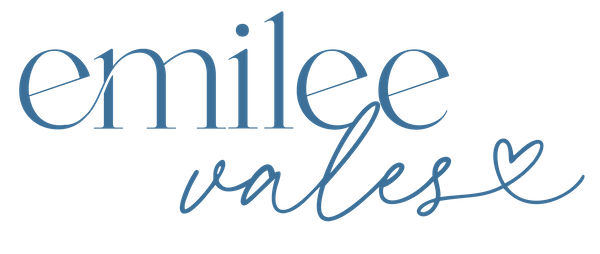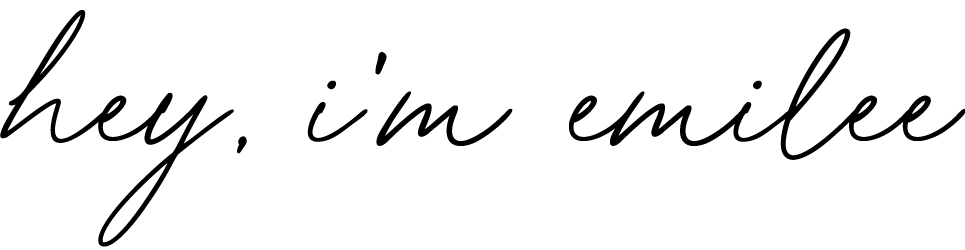Pinterest’s newest release, Idea Pins, can have you hesitant to invest time and energy with your marketing strategy. My advice? Idea Pins are here to stay! Keep reading to learn all about the what, how, who, and best practices of this new and exciting Pinterest feature.
Just when content creators feel like they have a good workflow and know what’s working, platforms go and decide to roll out a new feature. Sound familiar? Pinterest has also been known to occasionally release a new feature, and then some of them have disappeared as quickly as they came!
It makes total sense that content creators are a little hesitant to invest their time and incorporate new features in their strategy. Who knows if it’s going to be here today and gone tomorrow?
Well, I’m here to tell you, this is not the case with Idea Pins.
What Are Idea Pins?
In case you haven’t heard already, Pinterest released the beta version of Story Pins to Pinterest business accounts in March 2020. In May of 2021, Pinterest changed the name of Story Pins to Ideas Pins. Despite it being just slightly confusing, I do think it was a smart move, as the new name conveys better the purpose of this new pin format.
Idea Pins are multi-page pins that give content creators an amazing opportunity to share ideas and inspiration, which should be at the heart of any Pinterest marketer’s strategy.
Unlike some of the other types of pin formats on the platform, Idea Pins are not linkable**. The main call to action with Idea Pins is to follow the content creators.
This means they not only help build your following on Pinterest, but they also are good for engagement! People can click through, react, and also leave comments.
The last thing to note about Idea Pins that make them more unique is that they do not disappear after 24 hours, so they’ll continue to live on whichever board you pinned them to originally.
So Who Should Use Idea Pins?
Most people who use Pinterest for marketing, or just even use it personally, have already become aware of Idea Pins, so what I’ve mentioned is not new information.
However, I want to really drive home that I firmly believe that Idea Pins now need to be used by all content creators using Pinterest for marketing.
I think this is important to note, because I have personal experience with brands and businesses choosing to not incorporate this new feature, and I do think it will impact their marketing efforts on the platform.
Basically, I don’t think it’s optional to use them! Furthermore, platforms favor algorithmically new features, so once again, you might find that your Idea Pins perform better than your other content.
Who Can Use Idea Pins?
As with most new features, Idea Pins have been released slowly to different countries, and even accounts.
I have a client that is in the US and it seemed like it took forever, and multiple requests, for her account to finally be given access to the new pin format.
Right now Idea Pins are still being rolled out, but content creators with a Pinterest business account in the US, UK, Australia, Canada, France, Germany, Austria, and Switzerland have access to them currently. They’ll be continuously rolled out to other markets as well this year.
So How Do You Use Idea Pins?
Here’s a quick step-by-step rundown on how you create an Idea Pin:
- Go to your Pinterest account
- Hit the “saved tab”
- On the right side hit the create “+” button
- Click on Idea Pins
- Hit the red “Create New” button
- Drag or add your images or videos (with Idea Pins, you can actually add both static images and videos, and you can create up to 20 pages)
- Design your pages by adding text overlay, music, voiceovers, interactive stickers, etc.
- Click “Next”
- Under the section titled “add the basics”, you’ll add a title for your Idea Pin
- Select the board you want to pin it to
- Tag relevant topics
- Under “add list”, you’ll select from “ingredients”, “supplies”, or “notes”
- You’ll list anything the Pinterest user needs or should know when trying to bring the idea to life
- Publish your pin, or you can save it as a draft (which is super helpful!)
What Are The Best Practices For Idea Pins?
Right now for my clients, I’m recommending sharing anywhere from 1-2 Idea Pins a week.
Quality is always more important than quantity, and to share a really great Idea Pin can take some time to put together.
Now, this recommendation is for those that are already using Pinterest consistently. If you haven’t gotten started yet on Pinterest for your business, I would start with static pins, then add in video, and finally add in Idea Pins.
Now is the perfect time to check out my newest resource, The Idea Pin Starter Kit! Everything you need in three easy-to-digest modules on creating, implementing, and tracking Idea Pins.
Now back to best practices.
I mentioned previously by stating you could add up to 20 pages. For my clients, I create Idea Pins with anywhere from 8-10 slides. I try to have a thoughtful plan in advance, and I’m not posting something random that only has one slide.
I also try to incorporate videos in my Idea Pins because they’re engaging, and I like to make the cover slide a video. Making the cover a video is a really great and engaging way to hook Pinners into your idea.
Another best practice is to have vertical video and images since that’s the way the Idea Pins are formatted. Don’t forget to utilize the additional features available such as music, text overlay, voiceovers, stickers, etc.
“Anything Else I Need To Know About Idea Pins?”
One thing I want to revisit about Idea Pins is that they are not linkable**. Pinterest clearly made them this way, so I don’t try to find “hacks”. What I mean by hacks is that some people try to include their links in the text overlay on their slides, or they may even include it in their list/description.
Finally, it’s important that when using Idea Pins you’re still taking into consideration keywords that you want to hit on for the piece of content you’re sharing.
The title and list/ingredients/notes should be keyword optimized, and the board that you pin the Idea Pin to should be the most relevant board.
Hopefully, I’ve given you a pretty good jumping-off point, but if you have more questions, you can come and ask me on Instagram, or you can comment on the blog.
If you’re interested in the DIY route, be sure to grab my Idea Pin Starter Kit. This course covers in-depth content related to creating Idea Pins, implementing the perfect strategy, and so much more!
I’ve also restructured my Comprehensive Organic Pinterest Package to include Idea Pins, so if you’d like to hand it over to me, you can book a free discovery call here!
**As of March 2022, Idea Pins are now available for product and affiliate tagging. While you still cannot link an Idea Pin to your website, this is a positive step for Pinterest.**