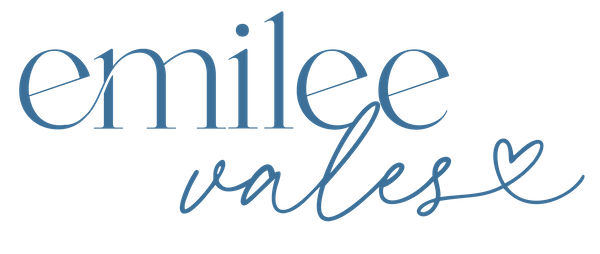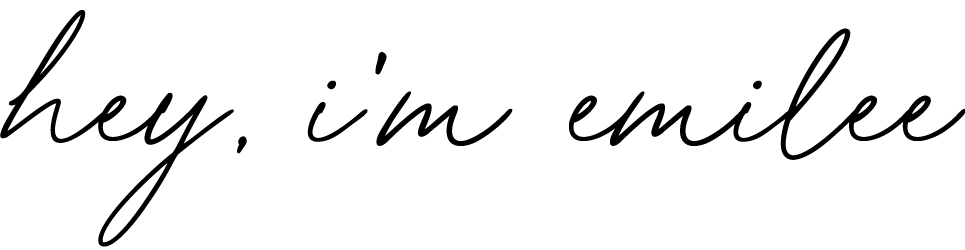No more creative writer’s block when it comes to writing Pin descriptions. This post is all about the how, why, and where to add vital keywords to help you write the best Pin descriptions for your Pinterest Pins.
You’ve created a beautiful Pin, you’re ready to drive traffic, and now it’s time to write your Pinterest Pin title and description! But you are drawing a blank… what exactly DO you include when you write your Pinterest Pin description?
Well, my friend, we’re going to break it all down today, because writing a keyword-optimized Pinterest Pin title and description is extremely important!
Why Pinterest Pin Titles and Descriptions are Important
First, I want to establish the difference between the Pin title and description. Below you’ll see that the Pin title is in bold and under that the Pin description that’s in smaller font. You can read the entire Pin description if you click on “more”.
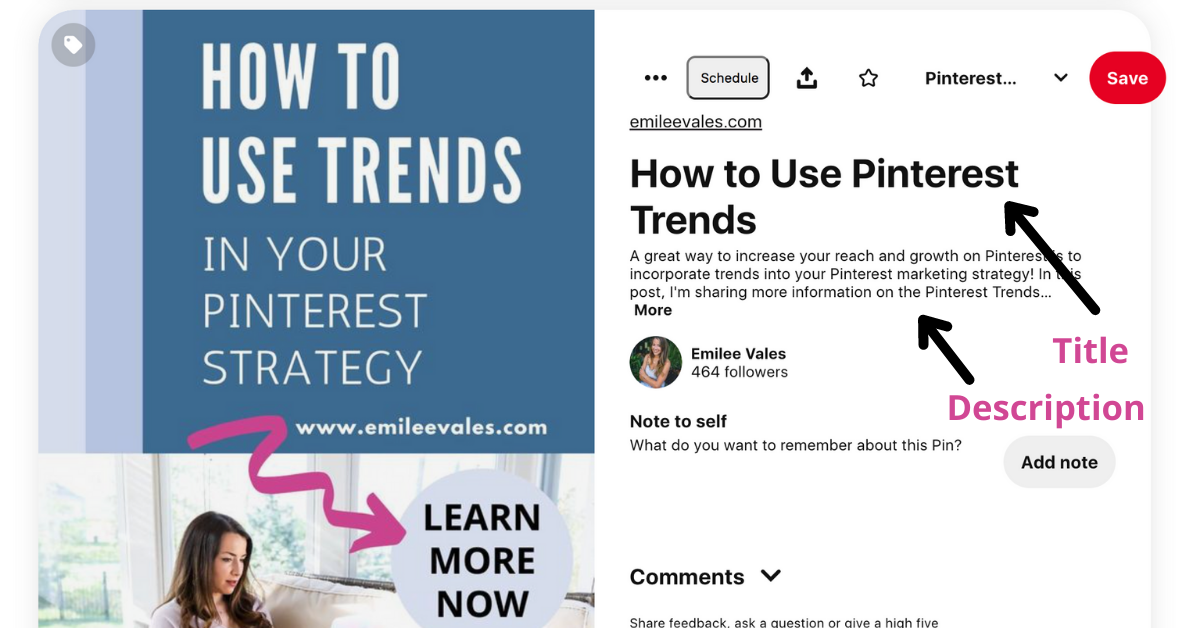
Pinterest is a visual search engine, so the platform is driven by keywords! When Pinterest users come to the platform, the first action they typically take is heading up to the search bar. Then, they start typing keywords for the ideas, inspiration, or solutions they need.
This process continues on and is what I like to call the Pinterest sales funnel!
As I mentioned, since the platform is driven by keywords, the Pin title and description are two of the most important places to use keywords for Pinterest search engine optimization (SEO).
Optimizing your Pinterest Pin title and description helps Pinterest index your content. It also helps them understand what your content is about and who to show it to based on their searches.
If you skip optimizing your title and description, it will heavily impact your content’s searchability and being discovered by the right person.
4 Things to Include in Your Pin Descriptions
#1 Keywords:
In case you haven’t already gathered this, your Pin title AND description need to include keywords! If you’re wondering how to go about doing keyword research for your brand and niche, I have a great blog post over 5 different ways you can do keyword research on Pinterest!
#2 Readability:
It’s not only important to include keywords in your description but aim to try and include
them in a natural way. This provides a good user experience and you aren’t, what we
call, “keyword stuffing”. To me, this is off-putting and feels more spammy.
#3 Enticement or Curiosity:
When I’m writing Pin descriptions, I try to use words and phrases that will pique curiosity,
and leave the Pinner feeling like they want to know more! This will help increase your
clicks to your site!
#4 Call to Action
In the Pin description, I always tell Pinners the action I want them to take! So depending
on what type of content I’m writing a Pin description for, here are some of the calls to action I use in Pin descriptions:
- Learn more now
- Download the PDF
- Sign up for the FREE masterclass
- Buy now
- Get access now
3 Things to Include in Your Pin Title
#1 Keywords
Hopefully, you get the picture by now, but include keywords in your Pin title!
#2 Power Words
Using “power words” in your Pin title can definitely increase the Pinterest user’s
desire to take action! Here is a list of some of my favorite power words to use in Pin titles:
- Best
- Easy
- Simple
- Must-Have
- Ultimate
- Killer
- Unique
- Top
- Reveal
#3 Numbers
Similar to a blog post, I do like to try/test adding in numbers to the Pin title, here’s
a few examples:
- 20 Marketing Tips
- 100 Unique Baby Names
- 5 Guided Reading Tools
- 7 Ways to Grow Your Blog
Tips When Writing Your Pin Title and Descriptions
Write Unique Titles and Descriptions For Every Pin
When I have a piece of content that I want to send traffic to (lead magnet, sales page, blog post, etc), I always create multiple Pin designs for that specific piece of content. When I say multiple, at least 3-5 different Pins, and over time, I might add more!
For each of these Pins, I write a unique title and description. This gives me a chance to take different angles and try ranking for different keywords.
Use Blog Headings to Guide Your Pin Creation
A really easy way to create not only unique Pin designs but also titles and descriptions is to really dissect your blog post. You don’t need to make every Pin about the ENTIRE blog post! You can take one of the headings from your blog post, and voila, you have a unique micro angle on that piece of content.
I should mention that yes, it’s good to take different angles on your Pin design and to vary your titles and descriptions. It’s important that your content is still highly relevant so that when people get your content, there’s cohesiveness.
You want the Pinterest user to feel like they are receiving the value you promised in the Pin title and description. Because if they feel like what they clicked through is not what they want, it’s not only a poor experience, but they’re just going to bounce.
Don’t Feel the Need to Match Your Pin Title
It’s good to include text overlay in your Pin design and a great place to include your keywords! You definitely don’t need to match the text overlay on the Pin design and the Pin title though. I actually try not to match them.
I should also mention, you don’t need to match your Pin title to your blog post. Once again, in many cases, it’s better for Pinterest SEO to not do this.
Hashtags on Pinterest
Wondering if you need to include relevant hashtags in your Pinterest Pin descriptions? The answer is simple – you don’t need to include them!
Testing and Different Angles To Take With Your Pins
As I mentioned before, I write unique titles and descriptions for every Pin. This allows me to test and see what resonates with my audience. I also recommend testing the length of your Pin descriptions.
You can include up to 500 characters in your Pin descriptions, but you should always test varying lengths of Pin descriptions. I typically am utilizing all 500 characters and making sure that I’m including my pillar and longtail keywords as often, and as naturally, as possible.
I mentioned before how you can pinpoint different parts of a piece of content and this can allow you to take a “new angle” with your Pins.
Another great idea is to add a seasonal twist to your Pins!
Maybe you share recipes and you have an amazing watermelon cocktail. Put a holiday twist on it by creating a Pin titled, “The Best 4th of July Party Drink”. When people get to your blog, the post might not be about the 4th of July. However, it will have the amazing drink recipe you promised and now you’ve given them the inspiration to make it for their party!
The moral here, deliver on what you promise the Pinner.
Finally, you can try adding your branding or business name to your Pin descriptions. This is something you can add, but it’s not necessary.
How to Edit Pin Titles and Descriptions
So now that you know how to write a killer Pinterest Pin title and description, you might be wondering how/where you can edit the title and description. Here’s a quick list of the places and ways that you can edit your Pins:
Upload your Pin to Pinterest
Click on the “+” on your Pinterest account and you’ll see the option to create a Pin, Idea Pin, or Pinterest Board. When you create a Pin, you can then write the title and description.
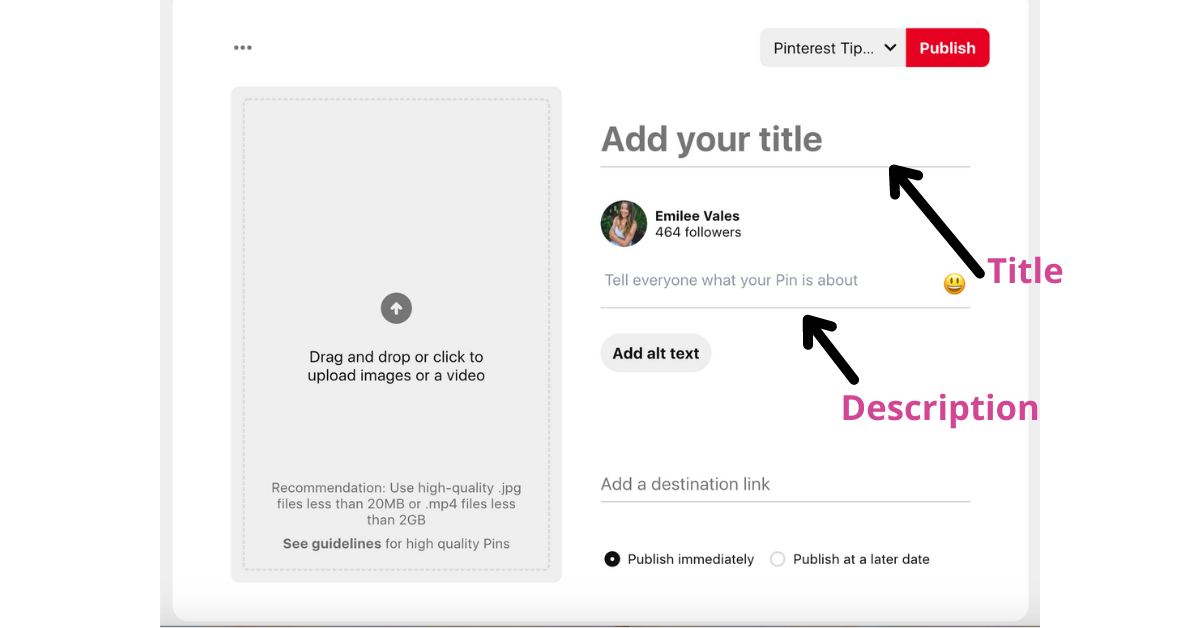
Upload Your Pin to Tailwind
When you upload your Pin to Tailwind or use the Tailwind extension to schedule a Pin, you’ll have the ability to edit the Pin title and description.
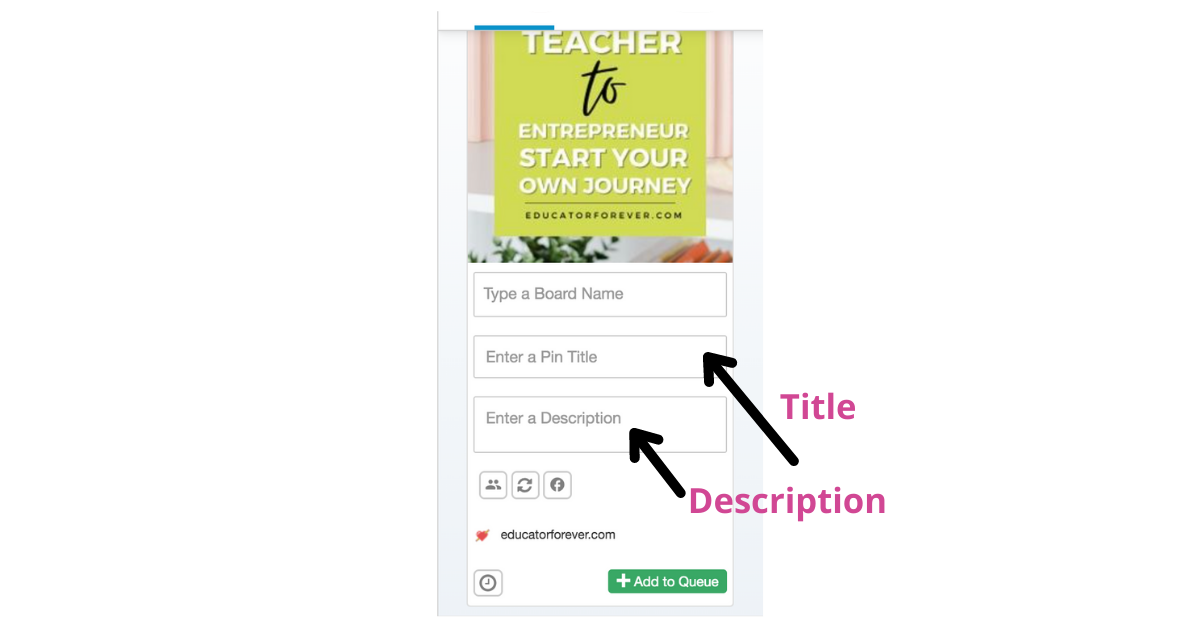
Tasty Pins
You can use a plugin like Tasty Pins and edit the Pinterest title and description that will be pulled if someone is Pinning an image from your web page.
Let’s Get to Pinning!
That’s all I have for you today on Pin titles and descriptions! I hope you found this post helpful. Now when you sit down to schedule Pins, you won’t be left scratching your head when it comes to writing the perfect Pinterest title and description!
Writing strategic and thoughtful Pinterest Pin titles and descriptions is absolutely worth your time and energy. Using keywords effectively and search engine optimization is the backbone of Pinterest!
If you’d love to learn more about Pinterest and how to use it to explode traffic and profit for your business, then you MUST download my FREE Pinterest strategy guide and check out my signature course, Pinterest Marketing Magic!