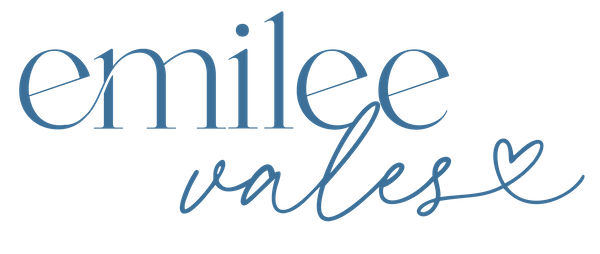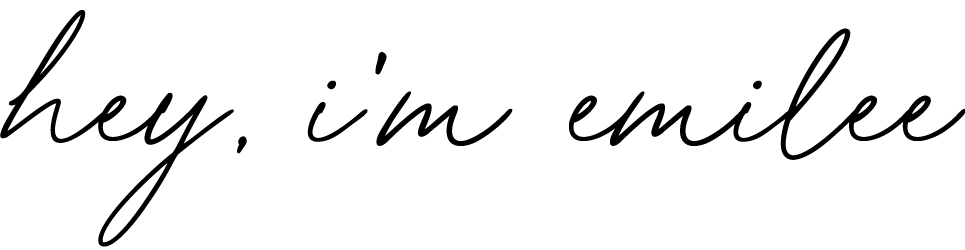Love ‘em or hate ‘em, Idea Pins are here to stay! So today I’m sharing some content creation ideas, and tips for how you can strategically use them for your unique brand and niche!
If you’ve been around my blog for a minute, you know I’m a big fan of the “newest” Pin format on Pinterest, Idea Pins!
For a little background context, Idea Pins were formally called “Story Pins, but last spring Pinterest changed its name. Renaming the multi-page Pins really helped give clarity on how they wanted Pinterest Creators to be using this new type of Pin.
How to Create an Idea Pin and Best Practices
As I mentioned, Idea Pins are a multi-page Pin format. And spoiler alert, in case you didn’t know, they aren’t linkable! This has been a major pain point for Pinterest content creators.
Pinterest has listened, somewhat, and you can now tag your products, affiliates, or join the Creator’s Rewards Program. These are great ways to monetize Idea Pins. If you’re interested in learning more about monetization and Idea Pins, you can do that here!
I really want to help you with the content creation for your Idea Pins – so if you’re wanting to learn more about the basics and best practices, this blog post is a good place to start!
What Not To Do in Your Idea Pins
Here’s where I see some content creators missing the mark: they share Idea Pins that leave the Pinner needing more information. This might make sense, right? Leave the Pinner wanting more and they’ll go and find it on your website.
This actually can just be frustrating and create a poor user experience. Sometimes it’s not easy or simple for the Pinner to find the specific blog post or product you’re referring to in your Idea Pin!
I’ve seen this specifically with Teachers Pay Teachers Sellers. They’ll create an Idea Pin for a product, but it’s not easy to go and find that product. Especially due to the fact that the link in a Pinterest profile goes to your confirmed domain (website) and not to a third-party platform, like Teachers Pay Teachers.
Not to call out teachers, I work with a lot of educators, so this example is fresh in my mind! It is something that all businesses need to be aware of when creating Idea Pins.
Pinterest also has said they do not want content creators trying to share links in their text overlay on Idea Pins, or in the note sections. So this isn’t a good “workaround”/best practice.
Not to mention, since the links wouldn’t be hyperlinked, most people won’t put in the effort of either trying to copy and paste or write down the actual link by typing it in their browser, etc.

The Purpose of Idea Pins
So what is the purpose of Idea Pins? They aren’t linkable, so you can’t tease or entice people to visit your site.
The purpose of Idea Pins is to share a fully conceptualized idea.
This means when a Pinner consumes an Idea Pin, they have the information, inspiration, etc they need to go and take action!
This is how Pinterest phrases it, “Idea Pins take people all the way from inspiration to realization, with everything they need to act on something new within the Pin itself.”
Inspiration for your Idea Pin Creation
There are multiple ways you can share your content through different Idea Pin formats. Pinterest recently released a blog post that shares 6 really helpful ways you can format your content within an Idea Pin.
Before I break down these different ways that you can share your content, it’s important to note that you’ll want to lean into what feels genuine and authentic for your brand. This is the best way to feel inspired when you go to make your Idea Pins!
So let’s look at the different approaches you can take when creating your Idea Pins!
Instructional
Teach Pinterest users how to do something! As a Pinterest marketer, and also someone who creates content and courses for a B2B (business to business) audience, here are some examples of my instructional Idea Pins:
- How to do keyword research on Pinterest- in this specific Idea Pin! I actually showed where to go on Pinterest and showed users specific tools they could use within the Pinterest app.
- How to claim your domain on Pinterest- I showed instructions/tutorials for how to claim your domain, which is an important part of optimizing your Pinterest account!
Tips
Share something quick with your audience. This could be one tip or as many as 5 tips! Here are some examples:
- 5 Tips for getting started on Pinterest – I gave 5 action tips that a business owner could try if they were just starting out on Pinterest.
- An example from one of my clients was a quick tip on how to make their classroom anchor charts look better. They showed how they used a projector to trace on an anchor chart.
Comparison
A comparison Idea Pin is an opportunity to show different products, objects, or items being used in different ways. Here are some examples of ways creators could use a comparison Idea Pin.
- If you’re a food blogger you could show 3 ways to use a seasonal ingredient, so your Idea Pin could be “3 Ways to Use Fresh Strawberries This Summer”.
- A teacher could show different ways they use their laminator in the classroom, which ultimately saves time and resources for them in the long run.
Storyteller
You can share an inspiring story or something that helped shape your life. Here’s an example of how I might do this and also connect it to my niche:
- I could share my journey/the steps of how I transitioned out of the classroom and transitioned to freelancing and Pinterest marketing. This would also be a good way to connect how I now help teachers since it’s an audience that I not only understand but connect with.
Conversation
There are features on other apps like TikTok where you can respond to a question or comment on one of your videos with a video response. This is a cool way to keep the conversation going, answer your audience’s questions, and build community.
Pinterest doesn’t have this feature yet, but you could still use common questions you get and format them into the Idea Pin, and then as a call-to-action, you could ask Pinners to comment with questions and you could create another conversation type Idea Pin based on that. Here’s an example:
- I made a video about diversifying Pinterest content and someone asked me if I created multiple Pins for one product or piece of content. I then made another video addressing this question and basically how you can not only create multiple Pins for one piece of content but also take different angles for those Pins.
Showcase
You basically show a Pinner how to do something. Pinterest says, “take the Pinner along while you create something. Just press record, start creating and let them watch”. Here are some ideas for ways you could create an Idea Pin where you showcase:
- If you’re in the home organization niche, you could showcase how you transformed a closet in your house from unorganized to organized.
- If you’re in the education/homeschool niche you could show how you set up a DIY sensory bin and put letter cards in it for your child to work on letter identification.
That’s All on Idea Pins (for Now)
Hopefully, you’re feeling inspired to go and create your first Idea Pin! Or maybe you have a fresh take on what you could do for your Idea Pins even if you’ve already been creating them.
It can be challenging to adapt and grow with platforms, honestly move past your comfort zone and implement new features.
What I have seen for my clients and what I’ve had people come to me about recently is their Pinterest traffic which is honestly struggling.
If this is you, and you still aren’t creating Idea Pins… you need to start there!
Use code SPRING40 at checkout to apply this limited-time discount!