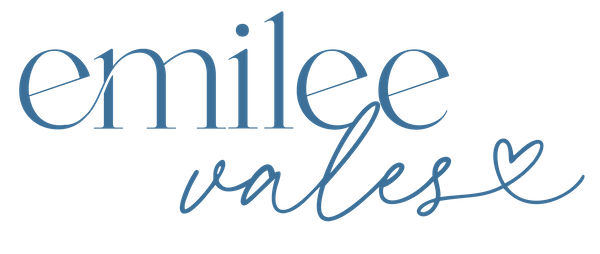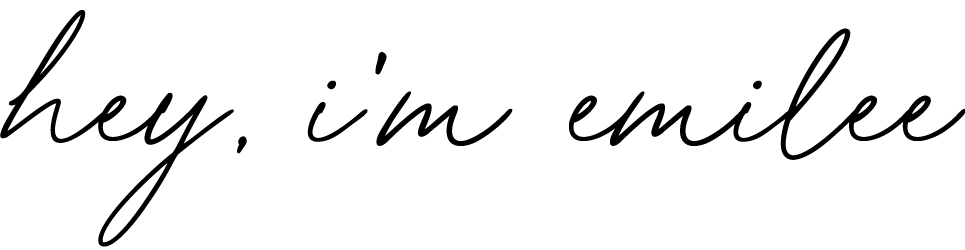Ask and you shall receive! I had someone recently send me a direct message on Instagram, and they asked me for some pointers in regards to cleaning up their pre-existing Pinterest account. I love helping people (and try to as much as possible) however some topics are just too meaty to share through direct messages on IG! I decided I would answer the question through a blog post. Get ready for my 10-step checklist that you can download and save for later!
To be honest, it’s actually a pretty common question out there in the Pinterest marketing world, and by “question”, I’m referring to “how to clean up your Pinterest account”.
On one hand, there are business owners who set up their own accounts and aren’t familiar with best practices. Then there are other business owners like me that converted existing personal accounts.
Honestly, the list goes on and on. However you started, sometimes it’s just good to do a quick check and make sure everything is updated and optimized.
So let’s just get right to it!
Follow these steps to optimize and give a good clean to your Pinterest account:
Step 1: Check your Profile Photo
This should be aligned with your brand/business. Some people use their business logo, but I actually prefer to see business owners use a personal picture (if they’re the face of their brand).
Step 2: Optimize your Cover Photo
Now more than ever, people are visiting content creators’ profiles due to Idea Pins. Idea Pins are a great way to build engagement, and following, and also boost your profile visits.
So what does all of this have to do with optimizing your cover photo? Well, your cover photo is real estate on your Pinterest account that you don’t want to go to waste!
Many content creators like to use the collage feature, which basically makes an image of your Pins, however, this isn’t useful.
Do you know what is useful? Have a cover photo that makes someone want to learn more from you, visit your website, download your lead magnet, and maybe become your next loyal customer!
I would use your cover photo as a place where you direct people to take action. Need an example? Check out how I’ve used my cover photo.

Step 3: Optimize your Display Name
Did you know that it’s a great idea to add keywords to your display name? It’s true! This technique helps provide even more context about you.
Step 4: Optimize your Profile Description
This is another great place to not only add in pillar keywords you’d want to rank for within your niche but also state who you are and who you serve/the solution you offer.
EXTRA TIP: I would not add your domain URL here. If your website is claimed, people can just click on that.
Step 5: Check your Board Order
Do you have your Pinterest boards ordered by importance? Did you know you can drag and drop your boards to reorder them?
Okay, so let’s break this down. I like to see my clients have their branded boards first, followed by boards that house the bulk of their core content. These are boards that we are regularly Pinning too as well, so they’re evergreen.
I usually place any group boards at the bottom, that way people can locate your own personal boards right away when they visit your profile. This may seem like a trivial step, but think about it, people are visiting your profile now more than ever due to Idea Pins!
Whew! Halfway done. Feel like you won’t remember all of this? No judgment here, you’re talking to the queen of mom brain.
In case you need a quick and easy reference, I created a Pinterest Strategy Guide just for you!
Alright, let’s keep going!
Step 6: Optimize Board Covers (optional)
Some people like to use board covers – this was a “necessary” thing to do if you go back 3 years or so ago. However, some people still like to use board covers, and they can provide a cohesive and organized look/feel when users visit your account.
For the optimization of this, I would just make sure that you use board covers on all of your boards. Then, make sure your covers are branded and include the title of that specific board.
Step 7: Optimize Board Titles
Are your board titles optimized? Are they specific enough, or maybe too specific? Here’s an example of board titles that are more effective, and less effective.
Let’s say you blog about healthy recipes and you have a board that’s titled “Keto recipes”. Well if you have enough content for it, it would be better to be a bit more specific. Try “KETO breakfast recipes”, “KETO lunch recipes”, etc. You get the idea!
Now, this is just a made-up example, but it does serve to be a bit more specific with your board titles because boards can show up in Pinterest searches, and even Google!
Step 8: Optimize your board descriptions
I find that when I’m cleaning up Pinterest accounts, typically board descriptions are either missing or very vague.
Any time Pinterest allows you to add descriptions and keywords, make sure you’re doing it! This helps Pinterest better understand your content, and therefore, it helps them to get your content in front of the right audience!
Step 9: Claim your domain on Pinterest
There have been weird things before where clients swore they claimed their domain on Pinterest, and when I checked, it wasn’t claimed!
Now, I’m not saying my client was lying- it’s not out of the realm of possibility that a glitch happened. It is so important to claim your domain, and if you have an Instagram, Etsy, or YouTube channel, I would claim those, too!
Step 10: Enable Rich Pins
Enabling Rich Pins is just best practice. If you aren’t sure if you’ve done it, you can learn more about that and check here!
I could add more to the list, believe me! But for now, I think you’ve got your work cut out for you.
That was a lot of information and you might need a little guidance while you’re going through your account clean-up. Don’t forget to grab my FREE Pinterest Strategy Guide based on what I covered today. It’s my special gift, just for you!
Now let’s get cleaning!