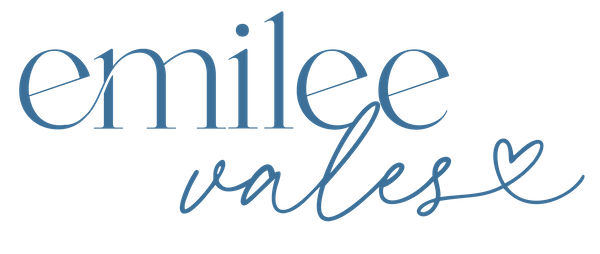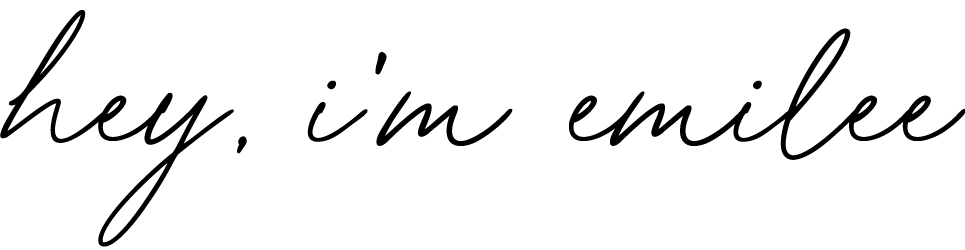Whether you have a new account, or you’ve had yours for years, it’s actually a great practice to do a periodic board clean-up! Today I’m showing you the why and how to clean up your Pinterest boards.
Ahhh spring is finally here and let me tell ya, as a Midwesterner, I’m more than ready for it! Besides weather that’s bearable and new blooms, the other common theme of spring is “cleaning”.
I’m feeling a double whammy this year with “spring cleaning” + nesting mode since I’m 36.5 weeks pregnant! So, while I’ve been clearing out and refreshing my home, I thought I’d show you how this theme of cleaning ties into your Pinterest strategy.
With it being spring, now seems like the perfect time to assess your boards and see how you can get them fully optimized!
Why is Cleaning Up Your Pinterest Boards Important?
Before we talk about how to clean up your Pinterest boards, I want to dive into why it’s important.
Pinterest is a search engine, so keywords drive the platform. The boards you have on your account and the keywords you use help the platform understand what your business and content are about and who it serves.
As a result, you’re aiding the platform in delivering your content to the audience that it’s interested in, or actively searching for, what you have to offer.
We want Pinterest to know exactly who you serve, which is why your boards and content on the platform need to be optimized!
How to Clean Up And Optimize Your Pinterest Boards
Now that we’ve talked about why it’s important to optimize your Pinterest boards, let’s talk about how to clean up your boards!
I don’t know about you, but I like to follow a repeatable system or set of steps, so I’m going to break this clean-up process for you!
Step 1: Assess your Total Number of Pinterest Boards
Tip: Before getting started with this step, grab a pen and pencil! As you go through and survey your boards, you can make note of what needs to be done. First, assess your boards and then clean them up!
I like to look at the total number of boards because if there are not very many boards for the account, that might be an indication that you need to create some new boards! It could also indicate the boards you currently have are too broad. This means they could be broken into more specific boards.
- For example, “healthy recipes” would be a pretty broad board. This could be broken down into “health breakfast recipes”, “healthy lunch recipes”, and/or “healthy dinner recipes”.
- You could make your board topics even more specific if you have a lot of content about Paleo, gluten-free, etc. It’s better to make your boards more specific if you have enough content for that topic. Boards actually do come up in Pinterest searches and can even come up in Google Searches!
Now Take Action:
As you’re looking over how many boards you have, you might not be ready to break up your boards or add new boards, but this is why you have your pencil and paper! You can always come back to this if you want to look at your content and think:
- What boards can I add for the content I regularly create?
- Which boards are too broad and how can I break them down more specifically?
Bonus Tip: I’m not a fan of “board sections”. This is basically a way of dividing up boards into more specific sections. If I’m needing to create multiple sections for a board, it might be a good indication that I need to create a brand new board for that content rather than a section! This relates back to how many boards you have, because if you made some of your sections into individual boards, then you’d obviously be creating new boards!
Step 2: Look at the Relevance of Your Pinterest Boards
My niche is business marketing, and more specifically, Pinterest marketing. This means my recipes, DIY home projects, baby room ideas, birthday party ideas, etc. aren’t relevant to my niche. The solution? I made those boards secret!
- I don’t want my followers to see irrelevant content, because I want it to be very clear that if they follow me, I’m only going to be creating Pinterest marketing content. Plus, those other Pins aren’t serving my own account growth, so they do not need to be visible to the public.
- I know some business owners will actually have two accounts. They use one for their business and one for their personal use. I don’t think this is necessary, but I would make secret any boards that don’t pertain to your niche.
Now Take Action:
When you’re assessing your board relevance consider this. If you have boards that you don’t Pin to, or don’t want on your account, you can always delete those boards, or archive them, rather than making them secret. I did this with some old boards that I wouldn’t Pin to personally, even if it was made into a secret board. At this step, you should definitely make all boards that don’t serve your content and niche into a secret board.
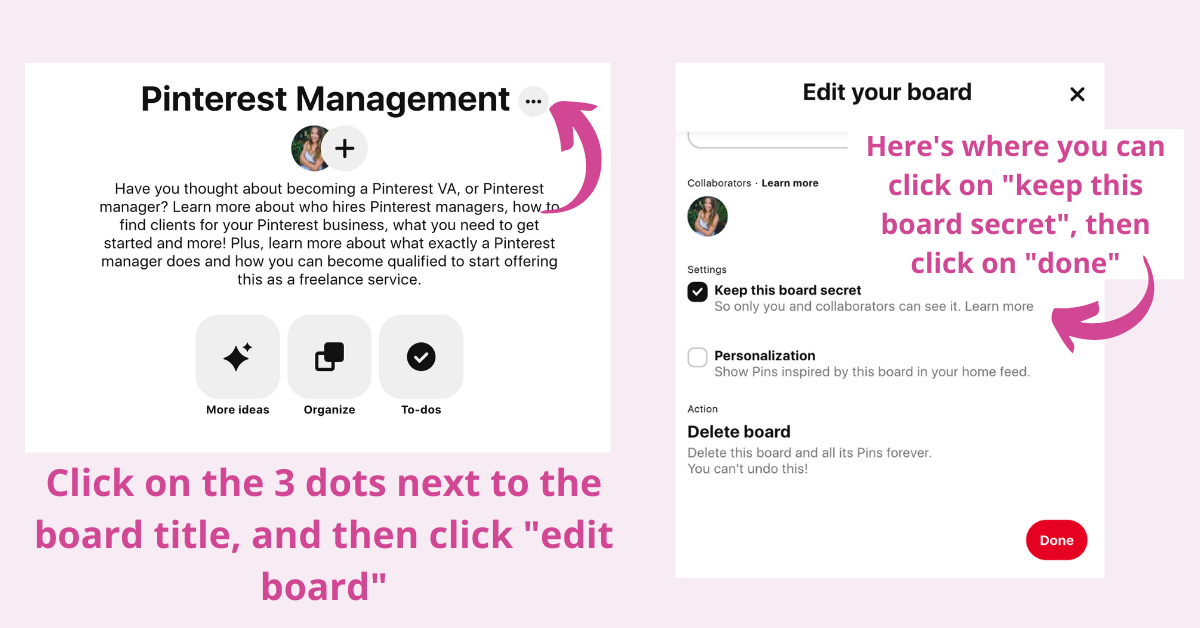
Step 3: Assess Pinterest Group Boards
If you have a TON of group boards, this is always a red flag to me. It’s an outdated practice to be Pinning to group boards to improve your Pin distribution. They no longer work in that way.
I recommend focusing on your own boards. I once had a client who was a part of 50+ Group Boards and had maybe 5-10 of her own boards, yikes! It should be the other way around if anything!
Now Take Action:
If you are in a ton of group boards I recommend looking at your Pinterest or Tailwind analytics and see how those group boards are performing for you. Don’t be afraid to leave group boards that aren’t serving your account. The good news is, if you don’t belong to any group boards, you can skip this step!
Step 4: Check the Order of Your Pinterest Boards
I like to see boards ordered in relevance. I encourage business owners to have their brand board, products, and best-performing boards at the top of their account.
I do believe Pinners are viewing profiles more than they once used to. When you have a Pinner come to your profile, you want them to see your most relevant and popular content first! Hopefully, this will encourage them to follow you for more! Pinterest will allow you to order them by:
- A to Z
- Custom
- Last saved to

Step 5: Optimize Pinterest Board Titles
When I’m doing an account audit or clean-up for a client, I like to look over their current board titles and see if they can be revised:
- I look at the current title and if I feel like it’s weak I might do a quick search of the top keywords and see if I can revise the title to improve it for SEO.
- At this point, since you already assessed your boards, you may know that some of your boards are a bit too broad. From here you might decide to break one board into 2-3 different boards. In this case, all 3 boards would need optimized titles!
- If you are optimizing old and new board titles make sure you have a category and topic for that specific board. Then make sure you’ve done your keyword research for top keywords.
Now Take Action:
Optimize all board titles for SEO. If you feel good about your current titles, well then you’re all set to move on to the next step!
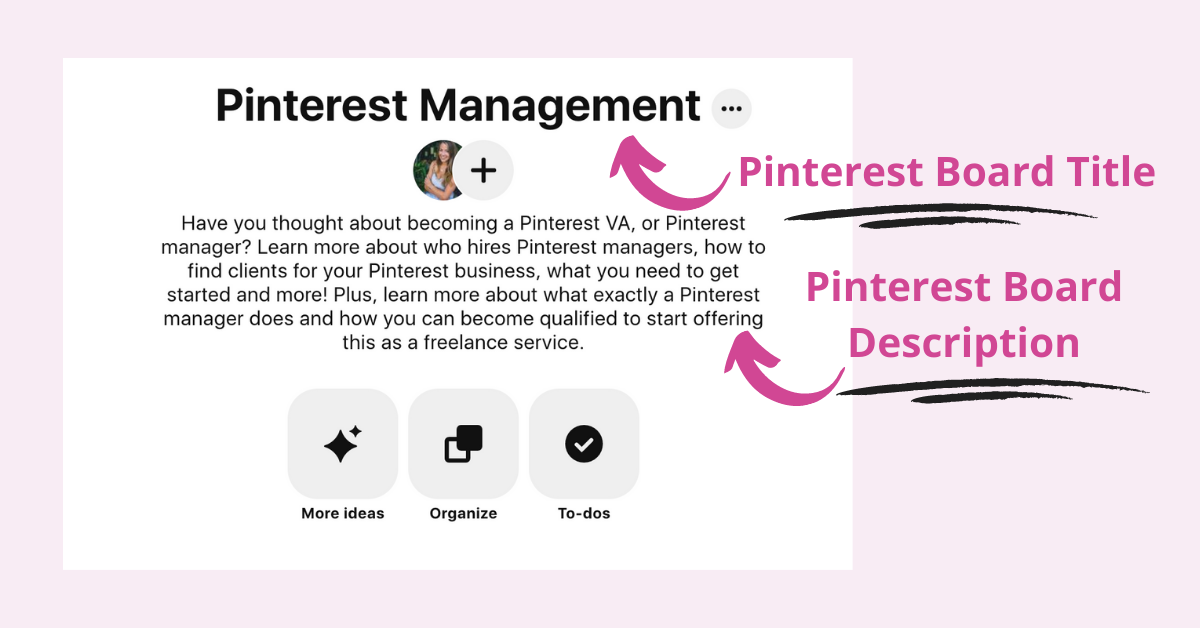
Step 6: Optimize Pinterest Board Descriptions
Basically, any place where you can add keywords and an optimized description on Pinterest, you should! Boards are SO important because they house your content and categorize it nicely for Pinterest. So of course you want to ensure every single board has a great SEO description.
- I know I’ve mentioned this before, yes even in this blog post, but your boards can show up in Pinterest search results as well as GOOGLE search results. Amazing, right? This makes it pretty clear as to why you need to make sure your boards not only have an optimized title, but also an optimized and keyword-rich description!
Now Take Action:
Go through and check every board and do the following:
- Make sure every board has a description.
- Remove hashtags if you used them in the past, they are no longer relevant.
- Revise board descriptions as needed if they are weak, or if you don’t have one at all! Make sure the description is well optimized and use this blog post if you need a refresher on how to do keyword research.
Step 7: Pinterest Board Covers and What You Need to Know
Back in the day, maybe 3+ years ago, it was a common practice to add covers to all of your Pinterest boards. This isn’t really a common practice or a “must-do”, but some people just like to add them!
- If you use board covers you need to make sure they are branded.
- If you go the board cover route, every board needs a cover so they’re cohesive. You can’t add a personalized cover for group boards, so don’t worry about that!
- If you decide not to use covers, that’s fine, too!
Now Take Action:
IF you’re using covers, make sure every board has a cover, they’re cohesive and branded.
Step 8: Reviewing Your Content on Your Pinterest Boards
It would be painstaking to go through every single Pin on every single board. I want to be clear that step 8 is NOT about doing that. However, I do want you to scan what you have on your boards quickly.
- Do a quick review of your boards and look at your Pin ratios. What I mean by ratios is how many of the Pins on the board are yours vs. other peoples’ Pins? I’ve seen it before where a client will feel like they “need” a certain board and topic on their account. But guess what? If you aren’t creating content for that specific content bucket, it’s not serving you to have a board about it!
That’s right, I’m giving you permission to get rid of that board if you have no content on it and it doesn’t serve you!
- Quickly scan to see that most Pins are on relevant boards. Sometimes when you’re scheduling, you can accidentally go rogue and add Pins to boards that are not relevant. If you have a Christmas Pin on your Easter board, feel free to hit “edit” on the Pin and move it to the correct board! I wouldn’t spend a lot of time doing this, but if you see any Pins on boards that are glaringly irrelevant to a board, you can move it! While I’ve been working on client accounts, if I see this, I just quickly move it for them.
Now Take Action:
Scan boards and check how much is your content vs. other people’s and decide if you still need the board or should get rid of it. Do a quick scan to see if most of the Pins are relevant for that board. Tip: don’t spend too long on this!
That’s a Wrap!
Whew, cleaning is a lot of work, even on Pinterest! BUT, I can’t stress to you how important it is to have your Pinterest boards and honestly your overall account optimized!
That helps Pinterest understand who you are, what you serve, and who they should serve your content to based on searches and interest!
In summary, here’s a quick overview of the steps I discussed you should take when cleaning up your Pinterest boards:
- Assess the total number of Pinterest boards
- Look at the relevance of your Pinterest boards
- Assess Pinterest group boards
- Check the order of your Pinterest boards
- Optimize Pinterest board titles
- Optimize Pinterest board descriptions
- Pinterest board covers and what you need to know
- Reviewing your content on your Pinterest boards
If you’re dying to know more about Pinterest, I highly encourage you to download my FREE Pinterest strategy guide AND get on the waitlist for my signature course, Pinterest Marketing Magic. And let me just tell you, if you clean up your Pinterest boards now, you’ll be ahead of the game!