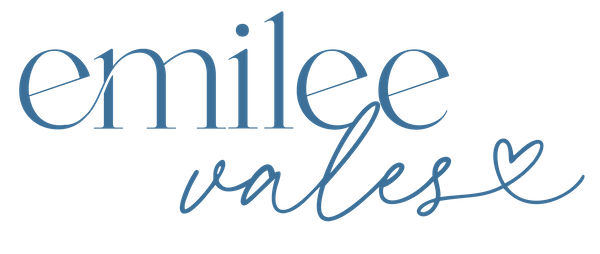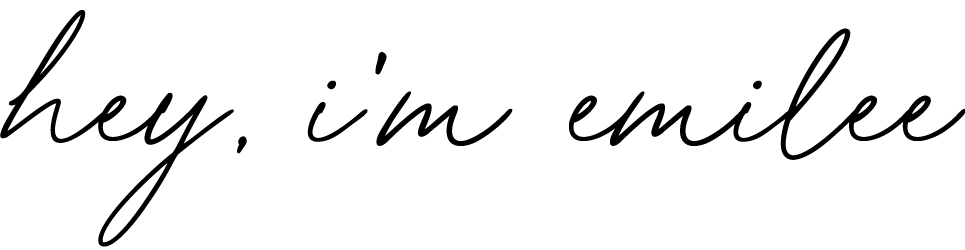The thought of creating brand new content for each platform you’re using sounds exhausting, right? It does to me at least! Let’s all breathe a sigh of relief because it is possible to repurpose your content for Pinterest.
But now you might be asking yourself, “How in the world does this work on Pinterest?” or “What would that even look like?” Well, I’m glad you asked! 😉
In this post I’m going through the different types of content you can share from popular platforms, and how they could be used on Pinterest. I’ll even throw in some tips on what you need to do to ensure your content is optimized for Pinterest. Let’s get to it!
Don’t Share!
Did you know, that whether you’re using Instagram, TikTok, or Facebook, you can repurpose your posts specifically for that platform? This means you aren’t reinventing the wheel for every post you share!
However, many of these famous platforms like Instagram and Facebook have buttons that make it easy to share content directly between platforms. Sounds great, right? Wrong!! Let’s get this straight: there are share buttons, but no, you should not be using them.
Why not?
Well for starters, each platform is unique and serves a unique purpose. And not only does it serve a unique purpose, but the way you deliver content on each platform varies.
Want to get the most out of your content? Use best practices and treat each platform uniquely!
Some of this information may not be a surprise to you (fantastic!). But I’m finding that many people still are still in the dark about Pinterest for their business and how to specifically repurpose content for Pinterest.
Let me share a story to illustrate my point.
I’m not sure if you’re familiar with Amy Porterfield, but I’m in one of her (ahhmazing) programs. To introduce ourselves, we were asked to share our names, what we do, and who we serve through our business. I didn’t really think anything of it until my notifications were crazy high for this group.
I had A LOT of comments from people who said they would love to learn how Pinterest can be used for their business. Others didn’t even realize that Pinterest COULD be used for their business.
Like what?!
Moral of the story? There are still so many people who are totally missing the boat with Pinterest! If you’re reading this and thinking, “Emilee that’s me! I want (actually need) more content about how to use Pinterest for my business!” you are not alone. That’s why I created my new FREE Pinterest strategy guide! Grab your copy today!
Okay sorry for the side tangent there. Let’s get back to content repurposing for Pinterest!
Repurpose Content for Pinterest from Instagram
This is a fairly common pairing where I see people just hit the “share” button (meaning their post goes directly from Instagram to Pinterest).
Let’s not do this.
If you want to share your content from Instagram, that’s totally fine, but you need to follow these steps:
Choose content from Instagram that shares a lot of value.
Pinterest users are looking for a solution to their problems. While your baby may be totally adorable, it’s not going to help someone solve their problem, so it won’t be clicked on for Pinterest.
Create a 2:3 ratio (1000px X 1500px) pin for your Instagram post.
You need to optimize a Pin for Pinterest. You can still use the video or picture you shared on Instagram, but it’s important that the content is formatted specifically for Pinterest. Also, think about adding your brand colors and text overlay that include any pillar keywords you want to rank for.
Create an optimized Pin title and description.
You need to actually add a Pin title and description for your Pin whether you’re creating the Pin directly on Pinterest, or using a scheduler like Tailwind. You don’t want to just copy and paste your caption from Instagram; you’ll want to write a description that’s unique for Pinterest and that’s keyword-rich and optimized.
Use a specific URL in your Pin that links back to the content you want to share.
Don’t just link your IG account! A major pain point for Pinners is when Pins aren’t linked correctly or they aren’t receiving the content promised on the Pin description. Link to the direct Instagram post that you’re making the Pin for. And as I mentioned, it should be high-quality content that educates/inspires/teaches in some way.
Additional Tips for Repurposing Content for Pinterest from Instagram
Download your Instagram stories and/or Instagram reels and use them as video content on Pinterest. I’ve used an Instagram reel before as one of the first slides on my Idea Pins, and then each subsequent slide covers my DIY, tutorial, tips, etc. These reels were high-quality content because they were based on what I was teaching about Pinterest (aka solving someone’s problem).
Let’s recap: the reel needs to correlate with the entire video. You don’t want to just use a random video to catch people’s attention.
For example, I shared, “3 reasons you need to be creating Idea Pins” in my reel. So I made that Reel the first page of my Idea Pin, and then each page after was teaching the 3 reasons more in-depth.
Keep in mind, Idea Pins are not linkable, so I did not have to include a source URL when I created my Idea Pin. But this is all the more reason why you need to fully conceptualize whatever idea you’re sharing in your Idea Pin.
Repurposing Content for Pinterest from Tik Tok
Now that we’ve discussed Instagram, let’s talk about how you can repurpose content from TikTok. I want to mention, that whether you’re sharing content from Instagram or TikTok, you need to remove the watermark from the video. I see this mishap most frequently with TikTok videos.
Pinterest has said they are okay with content repurposing, but they do want you to remove the watermark from other platforms. Plus, there are tools/apps out there that will remove your TikTok watermark, so no more excuses!
I will mention that Instagram’s watermark has been easier for me to just crop out, but TikTok’s are a little more tricky.
Just like before, you don’t want to just have random videos. Think about how people are using Pinterest, and that they’re looking for solutions to their problems.
Let’s look at an example of how I could repurpose a TikTok video. I use TikTok for my business where I share Pinterest tips in my videos. I could take one of my videos where I talk about Pinterest tips and follow the same steps I shared above with Instagram (making it the correct dimensions, adding a title, description, etc.).
Now the one special note I want to add about TikTok is that many people will not use a Pinterest template for their TikTok videos. They will literally just share the video as their Pin.
You could test this and you could also test formatting the video into one of your templates as well to see which performs best for your business.
A Few More Tips for Content Repurposing to Pinterest from TikTok
When it comes to your source URL, you could use the link for the TikTok video, or you could make it more impactful.
On TikTok, captions are very, very short, and the meat of the content is the video itself. But you can change this!
For example, let’s say I share a quick tips TikTok video on Promoted Pins. Well, I have lots of Promoted Pins blog posts, so instead of linking my Pin to TikTok, I could link to a longer-form piece of content that’s directly relevant.
Some people might be wondering, “If I link to a blog post anyway, why do I need to share a TikTok video?”
Just remember, it’s important to share different types of content on Pinterest (static Pins and video Pins). So repurposing your content from a video platform will help you include videos in your Pinterest strategy!
Plus, we all know that TikTok videos are dangerously engaging (anyone else fall into that rabbit hole scrolling and come out 45 minutes later??). Why not test that on Pinterest and see if you can hook Pinners into your content?
Save it for Another Day
Wowzers, this post is getting long! I’m going to stop here I promise.
I know I didn’t get into Facebook or YouTube which are common platforms that my clients repurpose content for, so I’ll save that for another week!
Here are my last thoughts on content repurposing for Pinterest.
When you are sharing content from these other platforms, and IF you are linking directly to these platforms rather than a site YOU OWN, what’s your purpose for doing this?
Are you trying to get more followers on said platform? Are you sharing a CTA (call to action) at the end of the post for whatever platform you’re pushing them to?
Think about your strategy and the reason behind pushing traffic to another platform, rather than your website or shop. You want to have a clear objective and you want to be able to measure the results.
Remember, we don’t want traffic for the sake of traffic… we want traffic that converts to a loyal customer. This is easiest to do through nurturing and sharing high-quality content and repeatedly sharing a clear call to action.
My first preference will always be using a source URL that goes to your site, where you have people in your own ecosystem. Not to mention, your Pins are indexed differently when they are being linked to your claimed URL.
It’s okay to test, but just make sure to measure those metrics and get a clear picture of if you’re accomplishing what you want to through your content repurposing.
Now that you’ve got a plan for content repurposing, don’t forget to grab my FREE Pinterest strategy guide, and be sure to check out my signature DIY course, Pinterest Marketing Magic.