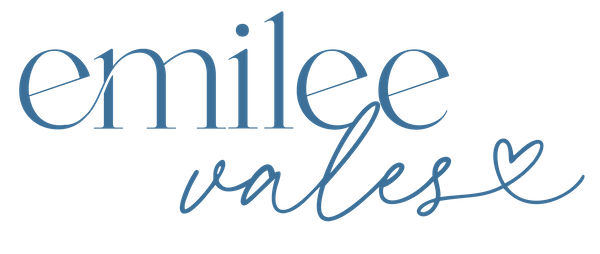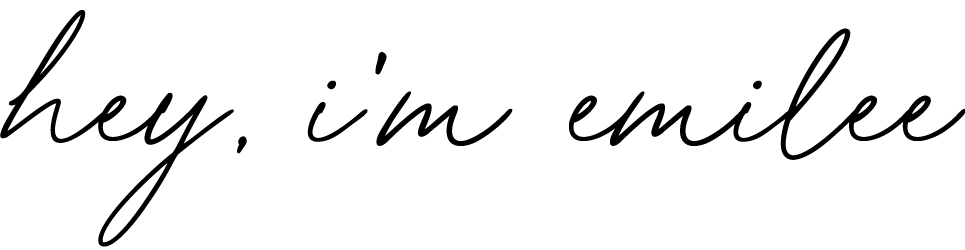You were brave, and you finally did it. You set up your first Pinterest campaign! It’s running and spending money, but what in the world do you do now? How do you figure out if it’s been successful? Measuring the success of a Pinterest campaign doesn’t have to be daunting. I got you girl, let’s get started!
I’ve said it before, and I’ll say it again, I’m a total numbers nerd. Not even ashamed.
I want to discuss what to look for when you’re running a Pinterest campaign, and basically what those numbers will tell you about the overall success, or lack thereof, of your campaign.
Timing is Everything
After you set up your first campaign, some key times I go in and check on the campaign are 24 hours after it’s initially set up, and then again 48 hours later.
At this point, what I’m looking for is making sure the campaign is approved and has started spending money. It’s important to make sure that the campaign is actually spending, because I’ve seen it “approved” before, and for whatever reason, it won’t be spending your budget.
If the campaign is set up for at least 24-48 hours and it’s not spent a penny, this is an indication that something might not be right. During that time I will start poking around for answers.
If you’re running into this, and need some help troubleshooting, you can always book a consultation call with me, and we can dive into it together!
Benchmarks
Once the campaign is running and spending, I make a point to check on my campaigns daily.
Not everyone will, because honestly, Pinterest is more of a marathon than a sprint, even for paid advertising. You probably will not see tremendous changes day to day, but as a Pinterest Ads strategist and manager, this is something that I do as part of my role.
Hint: Another reason why it’s nice to hand this task off to someone else – If you aren’t checking in on your campaigns regularly, they can get away from you!
The first report I send, when I really start analyzing results, is at the 7-day mark. Keep in mind that results and optimization can vary whether you’re running a Consideration or a Conversion campaign. (Not sure if you’re running the best type of Pinterest campaign for your business? Check out my post here.)
The 7-day mark is still a solid time to look at the numbers. With that said, don’t panic, even a week in is on the early side for Pinterest!
The next time I send a report is at weeks two, three, and four. There’s also an optimum window to make changes to campaigns as well, which is dependent on the overall performance. My preference is to make changes around weeks two and three.
One other key thing to note, once I do make a change is to give it at least 3-4 days before really analyzing if the change helped before making any additional changes.
Think about it, if you’re just going in and making multiple changes, you can’t really tell or decipher what worked and what didn’t.
Breaking Down the Stats
Finally, the numbers that we all know are there, but we’re also slightly terrified to look at! It’s kind of like your bank account around Christmas, it might not be pretty, but ya gotta look at the numbers to see what you’re working with!
Some of the key stats I look at when analyzing a campaign are the outbound link clicks, CPC (cost per click), CPM (cost per a thousand impressions), CTR (click-through rate), signup conversions, check outs, and ROAS (return on ad spend).
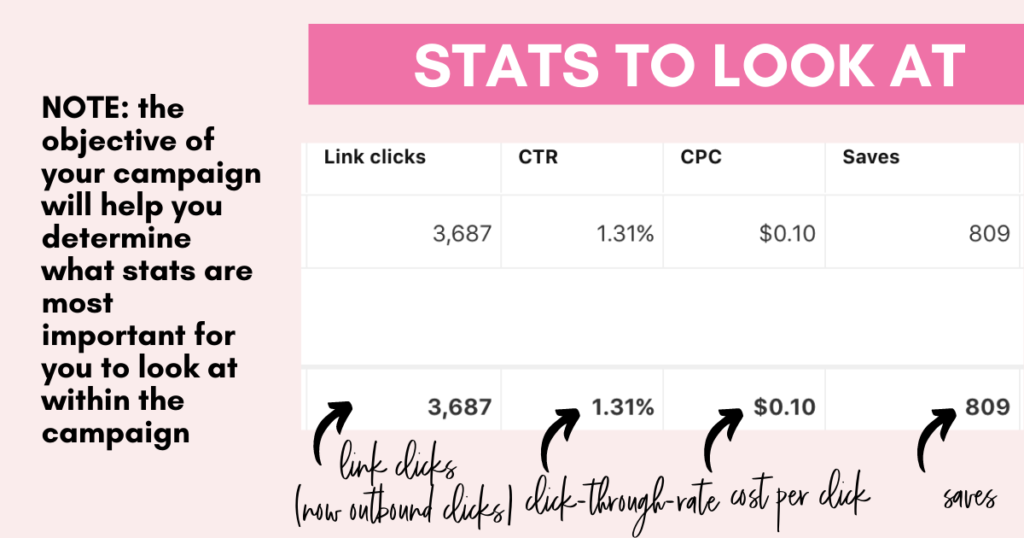
I do want to note, the outbound link clicks for Pinterest campaigns is the number of times a user viewed the page you’re sending them to and actually allowed the page to load, which means the Pinterest tag fired.
Determining Success
There are so many variables as to what is “successful”, especially for you, and your niche. If you’re a business-to-consumer (B2C), you might expect lower cost per lead than if you’re targeting business-to-business (or B2B). I’ve noticed on Pinterest, B2B can be more challenging than B2C.
So what you’re paying per click, how much you’re paying per signup, etc. can vary for sure. In my Promoted Pin Essential Guide, I mention the importance of knowing what an email subscriber is worth to you.
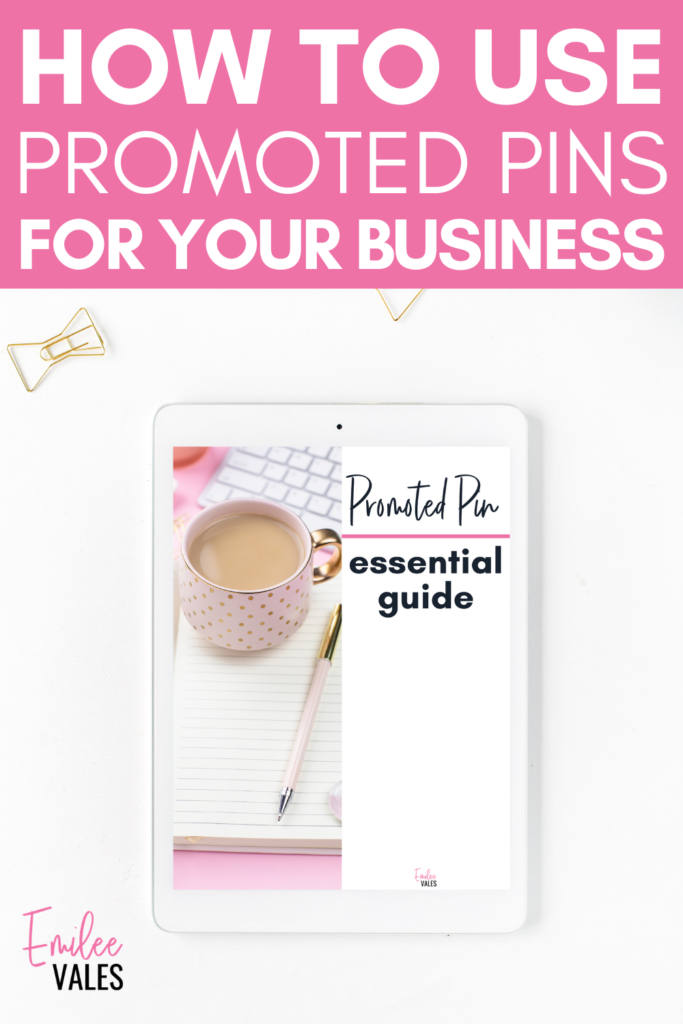
This is for the exact reason that if your campaign objective is to collect leads, this will give you a good indication if you’re hitting your target for how much you want to pay for leads.
One last note I want to mention. I also look at the keyword performance and stats. Once again, this plays into what type of campaign you’re running, what type of audience you’re targeting, etc. It’s also another way to optimize the performance of the overall campaign.
There’s a lot that goes into reporting for campaigns. Understanding the results, making appropriate tweaks, and then giving it some time will be your “rinse, wash, repeat” cycle.
Final Thoughts
I wish I could give you more absolutes, but it’s really important to test, test, test. No two businesses are exactly the same!
If you’re feeling like you’ve set up a campaign, but you need help understanding the results, or knowing what tweaks you should be making, set up a strategy call with me! I’ll do a campaign audit, break down those results, and we’ll come up with a strategic action plan.
And, if you’d like an overview of Pinterest Marketing for your business, be sure to grab my FREE Pinterest strategy guide!