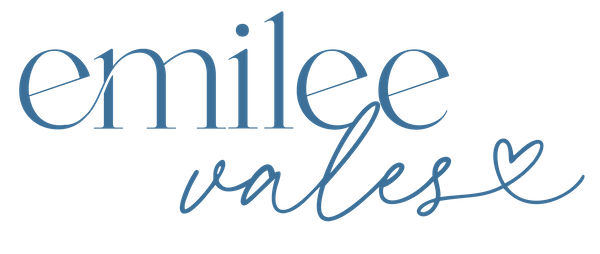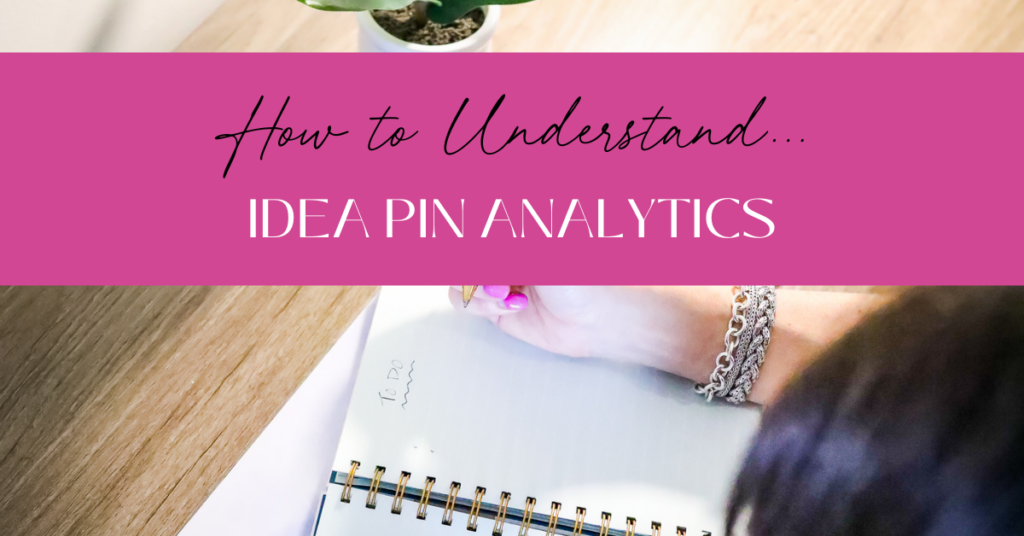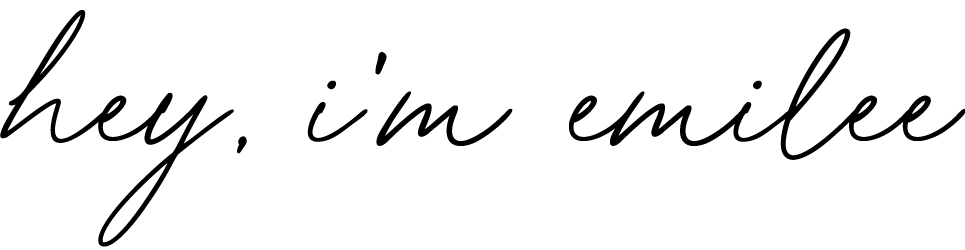I had someone ask me recently, “How in the world do I know if my efforts are paying off with my Idea Pins and if what I’m doing is working?” Well, allow me to explain! By answering this excellent question I ended up writing a blog post-length response. I thought, “maybe there are others out there who might be asking the same thing!” So here you have it - my thoughts on what we should be paying attention to when it comes to understanding Idea Pin Analytics!
Alright, you put your big girl pants on and decided to start creating Idea Pins! Or maybe you’ve BEEN creating Idea Pins (you go Glenn Coco) BUT you have no clue how to tell if what you’re doing is “working”.
I’m glad you’ve come to this realization because if you’re going to be putting time and energy into something for your business, you’ve gotta look at the data to see if your efforts are paying off.
You also want to understand Idea Pins analytics on Pinterest because this will help you understand what’s resonating with your target audience and might give you an indication of what you should be doing more (or less) when creating them!
Okay, I know your time is precious so let’s get to it by checking out your Idea Pin analytics!
Where to Find Your Idea Pin Analytics
Maybe this is obvious, but in order to check your Idea Pin analytics, you actually have to have made one! You might have saved other Pinterest creators’ Idea Pins to your boards, but what we’re really focused on is looking at YOUR Idea Pins!
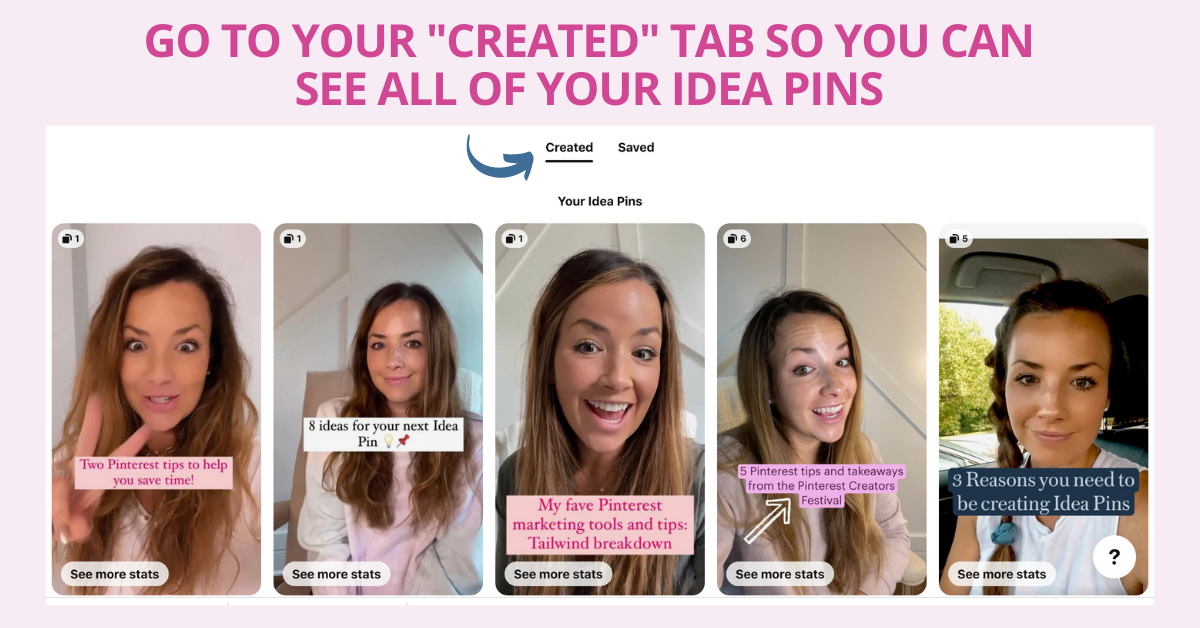
Once you can see all of your Idea Pins, then click on “See more stats”.
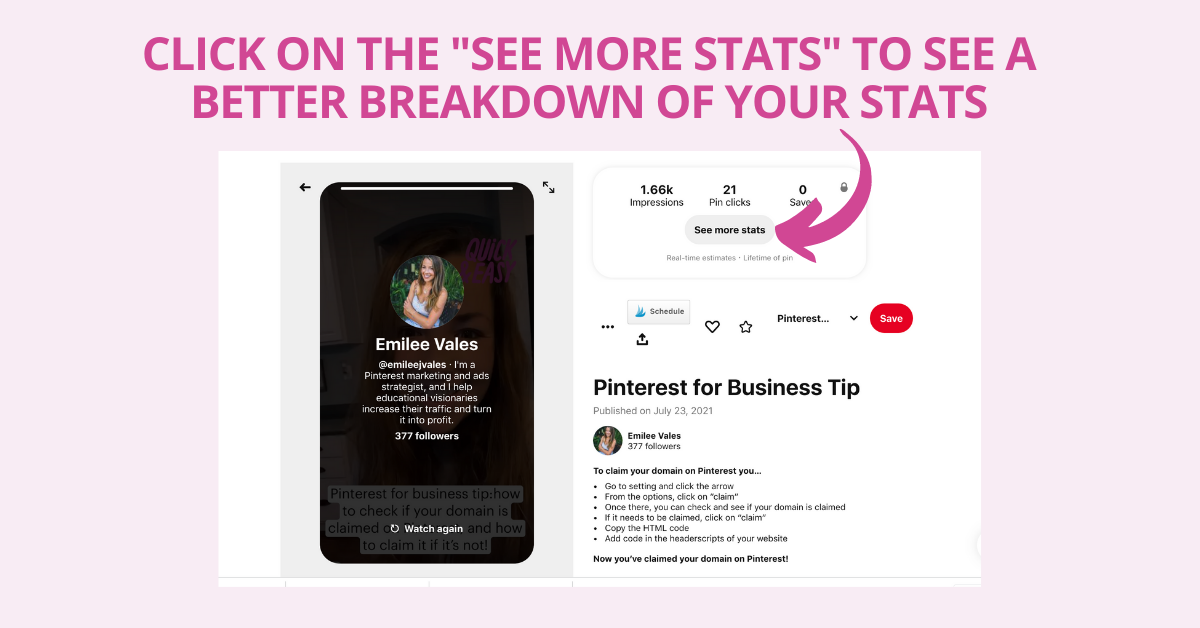
Already know you need a direct path to success for Idea Pins? Let’s call it your one-stop shop for Idea Pin success! Learn more about my Idea Pin Starter Kit right here!
Understanding What the Idea Pin Analytics Mean and What You’ll Find When You Click on “See More Stats”.
The Pin Stats page is broken up into three sections.
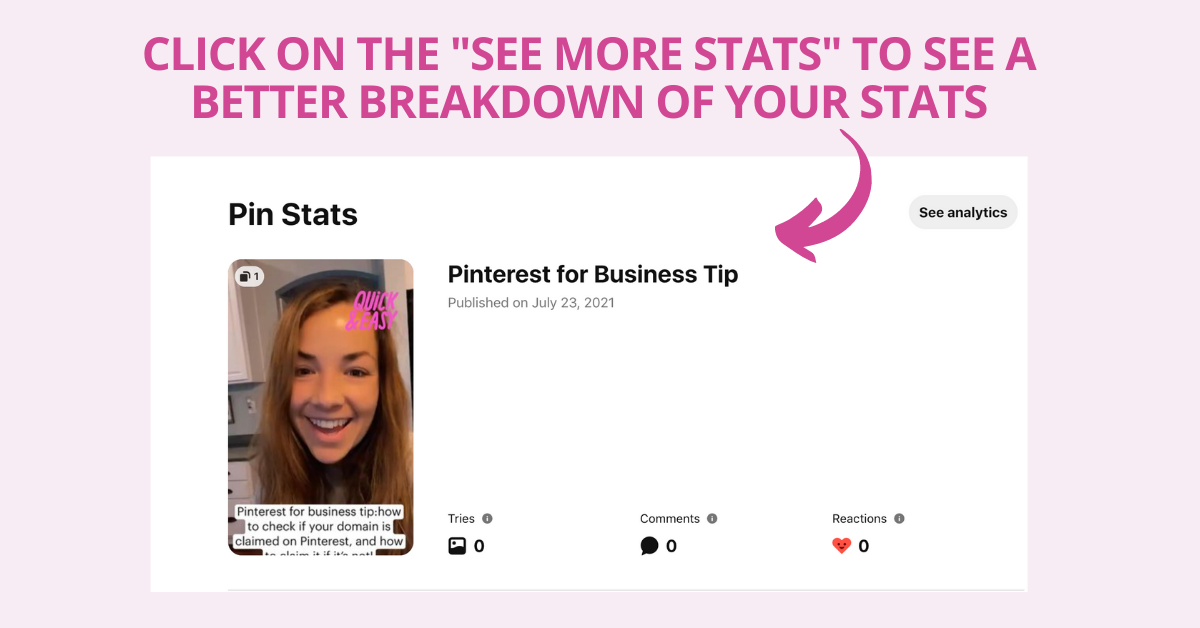
Pictured above is the first section where we’ll find the following stats and definitions of what each one means. Afterward, I’ll share my thoughts on the metrics in the order they are presented.
*Please note, I’m saying it’s broken up into three sections for an easier way to break down and explain this page of analytics, it doesn’t actually say “section 1”, “section 2”, or “section 3” on Pinterest.*
Tries = the people who tried your idea, or recreated it
My thoughts: Tries are a great way to build community and engagement around your content, plus, it’s fun to see how people are recreating your ideas! Some content will lend itself to be easier to recreate than others.
For example, I share tips and tutorials for Pinterest marketing and it's easy for people to consume, but it does not lend itself well to being “tried”. I suppose someone could share their stats, or results, based on the tip I shared, but it’s not likely!
Comments = people who viewed your Idea Pin and asked questions, shared feedback about it, etc.
My thoughts: Comments are a great way to get feedback from your target audience and once again, it’s a great way to build engagement for your Pinterest account. If people are commenting on your Pins, it’s important to respond to their comments.
It will help build a really strong community around your content, and it keeps the conversation going!
Reactions = people can react to your Idea Pin which feels similar to Facebook, where we can share different reactions. The different reactions include “good idea”, “love”, “thanks”, “wow”, and “haha”. As you can see, these are all positive reactions, whereas on Facebook you can have an angry reaction.
My thoughts: Reactions are great to receive because they once again feed your engagement.
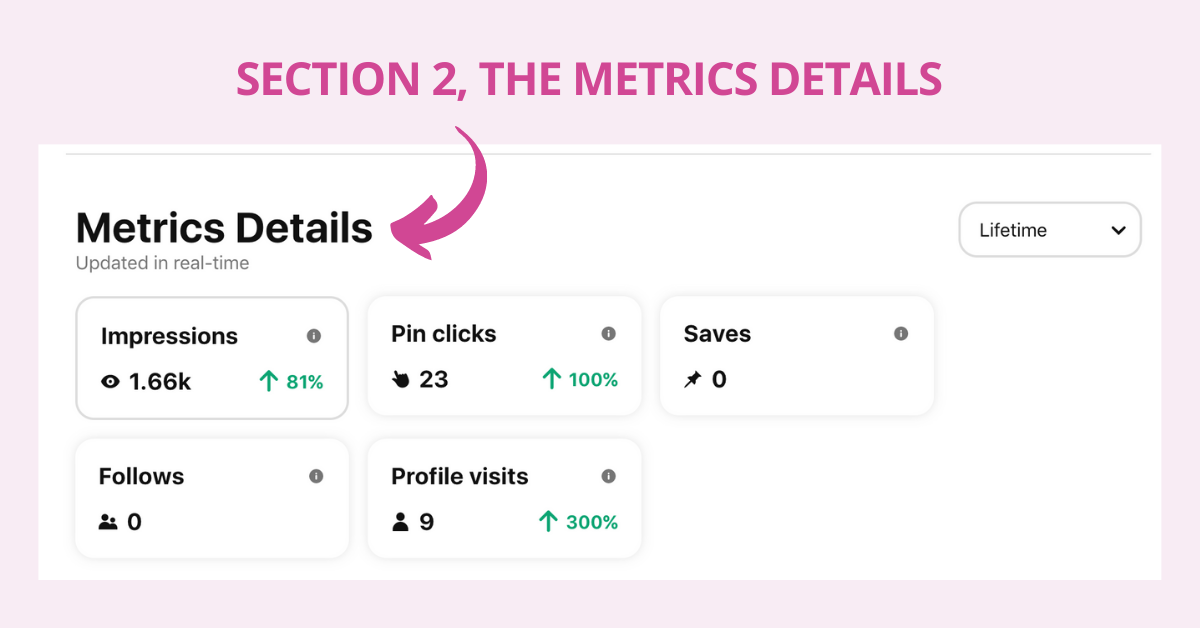
Pictured above is Section 2, which is the Metics Details. Here I’m providing what each of these stats mean that you’ll find in this section:
Impressions = the number of times your Pin was on a screen.
My thoughts: Impressions are often referred to as a vanity metric. Although we want our Pins on people’s screens, it’s not helping us build our community, engagement, or following if people see our Pins, but do not take any actions.
Pin clicks = total number of clicks on your Pin to content on Pinterest.
My thoughts: Pin clicks are an important metric. We want to hook people in so they click on your content!
Saves = the number of times your Pin was saved.
My thoughts: Saves people can save your Idea Pins to their boards just like a regular static Pin or video Pin. If they’re saving your content this is a good indication to the Pinterest algorithm that you’re sharing high-quality content.
Follows = number of followers attributed to this Pin.
My thoughts: To Follow is the main CTA (call to action) at the end of your Idea Pins, so this is clearly an important metric to track (not just for individual Idea Pins, but for your account in general). We used to think that followers didn’t matter on Pinterest, but I’m finding that they actually do and the number of followers on my client's accounts correlates with their overall traffic and growth.
Profile visits = the number of times people visited your account after viewing the specific Idea Pin.
My thoughts: Profile visits - if people are visiting your profile, it increases the chances that they’ll either engage with more of your content or visit your confirmed domain.
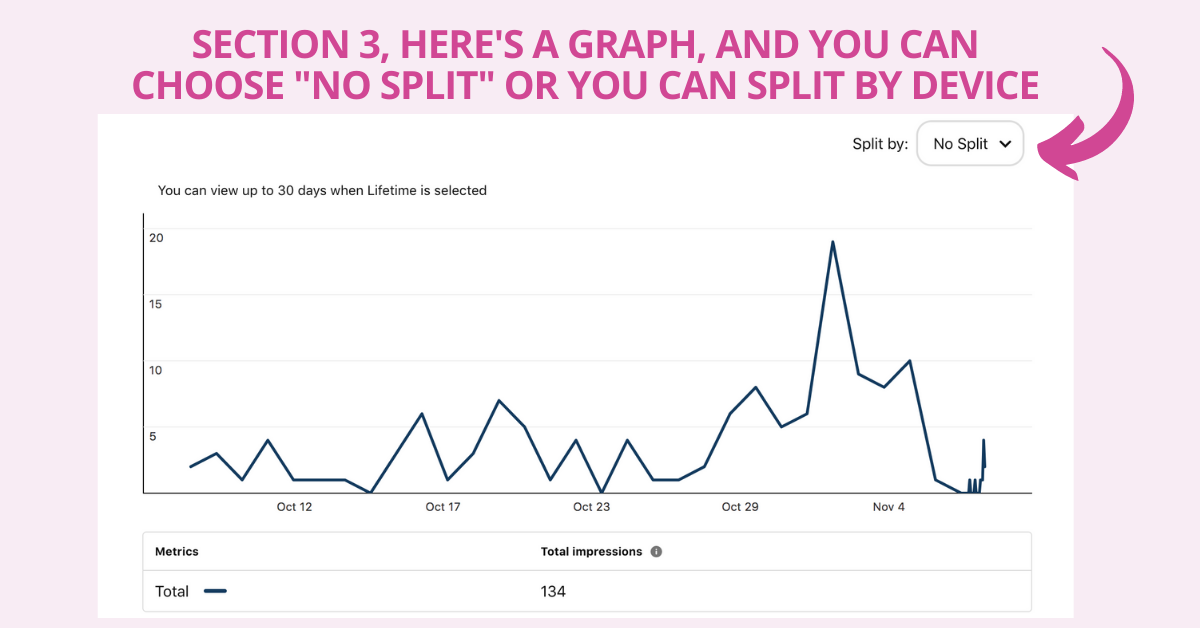
In Section 3 there is a graph of the reach for the impressions. Here’s a further breakdown of what we’re looking at in the picture.
Split by: if you select “No Split”, then you will see the impressions for the past 30 days. Below the graph, you can see that it shows the total number of impressions.
Split by: if you select “Device”, then you’ll see a further breakdown of total impressions by the device. Below you can see “desktop”, “mobile”, and “tablet”.
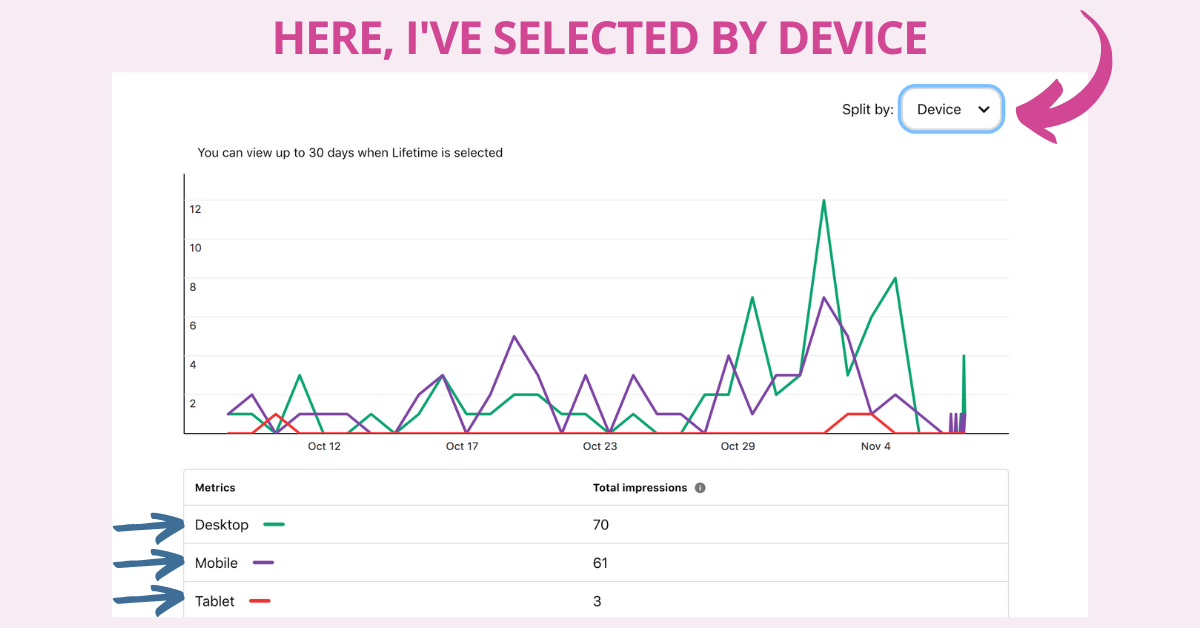
What to Do With This Information and What Stats You Should Pay Attention to When Assessing Your Idea Pin Analytics “success”.
Idea Pins are a great way to inspire your audience and connect with them in a new and different way than creators ever have before. Basically, they are great at building community + engagement!
So now that we know what Idea Pins are for, how do we know what to track as far as their effectiveness?
Because the main call-to-action for Idea Pins is to follow you, I do like to keep an eye on the number of followers I’ve received from specific Idea Pins.
On a greater scale, I report monthly to my clients how many new followers they’ve received that month. We should see this increasing naturally regardless! However, we should see a greater increase and growth rate with the incorporation of Idea Pins into your Pinterest strategy.
I also look at the “Pin Clicks” and “Saves” because if people are clicking, that’s a sign that they’re interested/hooked in and want to learn more. Saves are also a good indication to the Pinterest algorithm of the quality and interest of your content.
I look at impressions because if we see a low number of impressions, it's a sign that for some reason your Idea Pin is being suppressed from distribution. If you have a really low number of impressions, you’re going to see a correlation in your other stats being very low as well.
On the other hand, what if you have a higher number of impressions, but no one is clicking, saving, commenting, reacting, etc.? That might be a good indication that you need to work on the quality of your content!
If you are seeing low traction in general with your Idea Pins, it might be a good idea to revisit best practices for Idea Pins, and you’re in luck, I have a blog post on that very topic!
In Conclusion
The moral of this post is that you want to track and pay attention to your Idea Pin stats.
Yes, pay attention to your overall Pinterest stats and really dive into them monthly. But I do recommend going a step further and paying attention to your Idea Pins that are performing better than others.
Make note of what the Idea Pin was about.
Ask yourself questions such as:
- “What was the hook on the first page?”
- “Did I remove watermarks?"
- “Am I following best practices?”
- “Was I able to use keywords in every place possible?”
I know my sweet friend, there’s a lot to it!
I hope this gave you a good insight into Idea Pins analytics and a better understanding of the details!
If you need the clearest, and most direct, path to success… you’ve gotta check out my Idea Pin Starter Kit! I even include a stat tracker, templates, step-by-step lessons, and more!
If you have any lingering questions, be sure to grab my FREE Pinterest strategy guide!