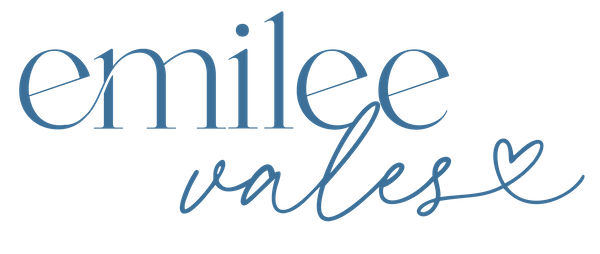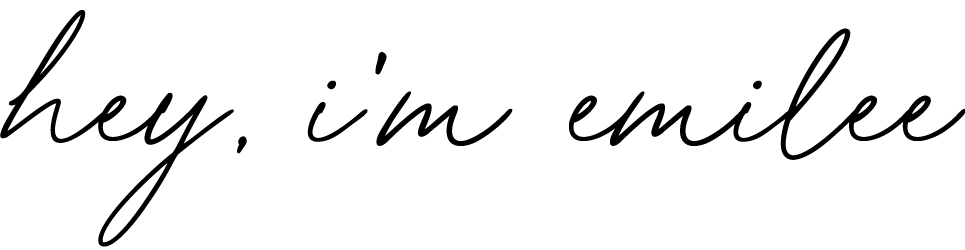Ever feel lost in the sea of learning new programs for your business? I’ve been there! While reflecting on my business this week, I’ve been inspired to share with you five tools that have seriously helped me streamline and succeed when working with clients. I’m going to walk you through my 5 favorite Pinterest marketing tools that I use often (if not all the time) for managing accounts! This post contains affiliate links and I may earn a small commission when you click on the links at no additional cost to you.
Let’s Start With a Story
Warning – I’m starting today with a little story that might leave you wondering how in the world this has to do with Pinterest marketing tools. We’ll get there, I promise! 😉
The other day, I was talking to my husband about the biggest factors between entrepreneurs who thrive and those who throw in the towel. We both had slightly different perspectives, which happens more often than not. He was so sweet and said, “Not everyone is as determined and driven as you are, Em.”
Bless his little heart. I know he was being sweet but in my mind, when I started my business 3 years ago, “failure” or giving up, was NOT an option.
It was that simple.
I knew I didn’t want to return to the classroom. I was coming off a maternity leave that I paid for out of my pocket and I thought, “Ya know what? It literally makes zero sense for me to return to teaching with how little I made.”
I had no other choice but to succeed.
My only “why” was so that I could be there for my daughter and still support our family. This was the fire I needed to start my business, jump in headfirst, and never look back.
But I get it, there are many different reasons why people don’t succeed.
One reason I can relate to this specifically is that it can be so overwhelming. I remember feeling like I needed to learn every system and program, inside and out, before I could put myself out there. Thankfully I got over this quickly! But it can be super stressful trying to learn so many different new tools, platforms, etc. at once.
What’s the Point?
So how does my story connect? Bottom line – yes drive and determination were so important for me to succeed in my business. BUT, one of the biggest supports I found outside of myself was learning to utilize certain programs and software to streamline my Pinterest strategy and management business.
Speaking of Pinterest strategy, be sure to grab my FREE Pinterest strategy guide AND read this post here.
I’ve been able to learn these tools quickly because, for someone who’s not overly tech-savvy (this girl right here!), they are intuitive and easy to navigate. They are not only my favorite business tools but also my 5 favorite Pinterest marketing tools!
So without further ado, let’s begin!
Pinterest Marketing Tool #1: Canva
I know some people use Adobe, or I’ve even specifically had some teachers mention to me that they use PowerPoint, but my favorite platform for graphic design is Canva. Canva has really evolved and they continue to add new features.
Do you know what I love most about Canva? Besides the tons of templates you can use, it is by far the most intuitive program I use for my business!
When I was first starting out with freelancing I mainly used Canva to create social media graphics. But now that has evolved to use it for, well everything! I’ve created my email signature, data reports, PDF and even Ideas Pins with Canva.
Did You Know?: When you select specific social media platforms and look at their templates, it also automatically formats your design into the correct dimensions for you!
Pinterest Marketing Tool #2: Tailwind
There are multiple approved Pinterest schedulers out there, but my favorite is Tailwind!
I have used some of the other options, such as Planoly and Later, but I stick with Tailwind! Not only do I use Tailwind, but I require that my clients use it as well. Using a scheduler is a no-brainer for Pinterest. Pinterest growth for your business is heavily dependent on consistency, so that’s why I think that a scheduler is non-negotiable.
Not only does Tailwind aid with consistency, but it also has some cool features. Within the Insights section, you can see a unique look at your analytics, which (I’m sure you’re tired of hearing me say) is such an important aspect of your Pinterest marketing.
Another cool feature is the Tailwind Create tool. Tailwind Create allows you to enter your specific brand information such as your logos, hex code, fonts, etc. and they will make branded Pins for you! I do use Canva (as mentioned) to create my Pins, but I’ve also used some from Tailwind Create as well!
Tailwind allows you to use specific intervals between your Pins, SmartLoops, and Tailwind Communities. I love these features, but I don’t want to spend too much time explaining them right now.
If you’re intrigued, go and sign up for FREE with Tailwind. When you sign up, you’ll get 100 Pins for free as part of the trial period!
Pinterest Marketing Tool #3: AirTable
In the early days of managing literally only 1 Pinterest account (my first Pinterest client), I was teaching myself as I went. I hadn’t taken any Pinterest-specific courses, so I was figuring out through my success (and missteps) what worked for that specific client.
At first, I recall telling myself I would remember what I Pinned and when I Pinned it. Well, let me tell you, this is not sound practice. You won’t remember when you last Pinned or what – and that can result in Pinning the same content too frequently.
Don’t be like I was! It’s just not a good plan.
I’ve been asked before, “Since Pinterest thrives on fresh content, does that mean I can’t repin old Pins ever again?” The answer is no, you can still repin. But, I try to only repin specific Pins about 2x a year. That’s not a hard and fast rule, but I try to spread out the repins. Now if it’s seasonal content, we only repin that specific content once a year anyway. This means though that you need a system for organizing this information.
This is where AirTable comes in! I love using AirTable to organize all of my clients’ Pins. In my signature course, Pinterest Marketing Magic, I share templates and my system for using AirTable.
You can use AirTable for free and you can also share your bases with other people. So if you have a VA or someone on your team that you want to share that information with, you can do so easily!
Want to check out this tool for yourself? Sign up for AirTable FREE right here!
Pinterest Marketing Tool #4: Active Campaign
Wait, what? How is an email service provider a Pinterest tool?
Well girl, back in my blog post where I talk about creating a Pinterest sales funnel, one of the key steps is having an email service provider and building your list.
An email list is a personal way to serve your audience. When someone gives you access to their inbox, they are saying they’re interested in what you have to offer! This also allows you to follow up with them, let them know about special offers, and most importantly nurture them while building the know/like/trust factor.
I’ve found that Active Campaign has beautiful templates that make it easy to craft your emails.
And for those that are on your email list that don’t follow you on Pinterest yet, you can always share via email that people can follow you on Pinterest!
Did You Know?: Followers do matter on Pinterest! It’s been proven to help get your content in front of more people!
Pinterest Marketing Tool #5: Google Analytics
As part of my signature Done-For-You System of Sales package, I report for my clients monthly by taking a deep dive into both Pinterest and Google Analytics.
I always have my clients grant me access to their Google Analytics because, in my opinion, it’s the gold standard. I say the gold standard because it’s much more accurate.
Pinterest has been historically inaccurate in the past, however, the platform has updated its analytics in the past year and I do feel like it’s a bit better. You can also set goals in Google Analytics, look at e-commerce conversions, and so much more.
If you haven’t already set up Google Analytics for your business, I definitely recommend doing so. I would say out of all of the tools I’ve shared so far that Google Analytics is probably the least intuitive. Don’t let this deter you from using it.
It’s so important to put in the time and effort to learn Google Analytics for your business. We have to know and lean into our numbers to know what’s working and what’s not working.
Which is Your Favorite Pinterest Marketing Tool?
Okay, wowzers! This post got way longer than I expected, and honestly, there is probably more I could share!
I hope you found this breakdown of my 5 favorite Pinterest marketing tools helpful! As a recap, these are the tools I use daily, weekly, and monthly, and they’re vital to me when implementing an effective Pinterest strategy!
I’d love to know which Pinterest marketing tool you love from the list. Or which tool do you realize that you NEED for your business? Drop a comment below and let’s chat! 🙂
If you want to learn more about Pinterest marketing in general, you can grab my FREE Pinterest strategy guide today!