Today I’m sharing 13 tips for improving your Pinterest traffic – tips that involve a mindset shift plus actionable steps to keep your Pinterest traffic flow up. Remember, there will always be ups and downs on platforms with algorithms. We need to keep changing and growing to match Pinterest!
We’ve all been there. We go to our Pinterest account and glaring in front of us are red numbers showing a drop in our Pinterest traffic and stats. As a Pinterest strategist and manager that works on client accounts, I of course never want to see this. It’s not fun to see it on my own account either!
But, before I talk about what to do when your Pinterest traffic is down, let’s get one thing straight. Whether you’re marketing your business on a search engine, or social media, they all have algorithms.
As a result, we are regularly tweaking and changing our tactics to see how we can improve our account growth. This will drive better results for our overall strategy on the platforms we use.
In business, and honestly in life, things are not ALWAYS going to be on the up and up. There will always be natural peaks and valleys, and our Pinterest analytics are absolutely a part of this.
I want you to first, take a deep breath. Then, take a step back and think about trying or testing the following 13 tips I’m sharing with you today! These tips will help you improve your overall mindset and your Pinterest traffic.
1. Compare Your Pinterest Analytics to Your Google Analytics
Before you look at your Pinterest analytics and panic, look at your Google Analytics as well. Google Analytics will help to give you a better understanding and insight as to what your traffic is doing.
For example, we might first see that our Pinterest impressions are down. And while this is more of a vanity metric, it seems to bother many business owners.
So, let’s get to the heart of why you’re using Pinterest. Is it for people to simply have your Pin show up on the screen? Because that’s what an impression is; an impression is simply how many times your Pin has shown up on someone’s screen, even if they just scrolled past it. In my opinion, this metric isn’t going to get you far in your business.
I serve many teacher business owners, course creators, and business coaches who ultimately want traffic to their website. From there, they convert them to their email list and eventually into a customer.
If you’re wanting direct traffic to your site so you can convert your person, we should first be concerned with the outbound clicks on Pinterest. On Google Analytics this is called your number of sessions!
An interesting point to make is that just because your impressions or other stats are down on Pinterest, does not mean they will necessarily be down on Google Analytics!
I’ve had monthly reports, multiple times, where Pinterest will be reporting that my client’s traffic overall is down, even their outbound clicks. But when I check Google Analytics, their referral traffic to their site from Pinterest will actually be up!
In this case, I defer to Google Analytics and what it says about what their traffic is doing from Pinterest.
2. Assess Your Pin Formats and If You’re Diversifying
I wrote an entire blog post about the importance of diversifying the type of content you’re sharing on Pinterest. What I mean by the type of content is really the format of your content.
In order to really create a balanced strategy on Pinterest, you need to be creating and sharing Standard Pins, Video Pins, and Idea Pins consistently.
So this means that the one Idea Pin you created 3 months ago, unfortunately, is not going to cut it. You need to be sharing diverse content on a weekly basis!
This should be easy for you to assess, but obviously, the implementation could be a bit more tricky. Especially if you have not been sharing these other types of Pins up to this point.
A really great way to save time and energy is to repurpose content strategically from other platforms. Many business owners are already creating video content whether it be through TikTok or Instagram Reels. So you might be able to take some of that and use it on Pinterest.
If you want to stretch your content further, read this blog post here about how to repurpose your content the right way!
3. Look at Your Pinterest Pin Images, and Try Something New
Are your Pins stopping people’s scroll? One reason your traffic can go down is if your Pin design is not resonating, or speaking to, your ideal audience on Pinterest.
The natural flow of Pinterest is for Pinners to first enter in their keyword search. Then, the next step is for them to look for content that speaks to them! This content is displayed through your Pin design/images.
Pinterest is a visual search engine. How you’re visually displaying your content is crucial.
Here’s a quick list of what you could assess on your Pins:
- Are you using language that’s not only enticing but clear as to what Pinner will receive when they click through to your content?
Pro Tip: Don’t just use your blog post title for the text on the Pin design. Think about what people are searching for ON PINTEREST that specifically relates to your content.
- Make sure your Pins are the correct dimensions. Also make sure with your Idea Pins you preview them so you aren’t cutting off text, images, etc.
- Do your Pins use different types of images? Meaning, don’t just display your products, but also try lifestyle images that will inspire Pinners. Think, “How can they use your product/content/services/etc in their life?”
- Have you done market research within your niche? Don’t copy others, but see what other successful businesses are doing in your niche. Think about how you could not only put your own spin on it, but also set yourself apart.
- Is your text overlay easy to read? Stop with the crazy font that’s hard to read, or that’s too small! Most Pinners are looking on their mobile device!
If you want to learn more about creating scroll-stopping Pins and best practices, you can check out this blog post here!
Are you realizing that you could use help going back and working on your Pinterest strategy and foundation? Download my FREE Pinterest strategy guide today!

4. Idea Pin Testing
It’s been established that you need to be diversifying the Pin formats you’re sharing on Pinterest. So I’ll say this just one more time. If you aren’t creating Idea Pins, you definitely need to be!
I want you to take it a step further though with your Idea Pins. They can be a really powerful way to build your following, engagement, and reach on Pinterest.
When I started implementing Idea Pins for clients that haven’t used them, we saw not only an increase in their overall account engagement and reach, but also their direct website traffic!
Here’s a list of what you could be testing for your Idea Pins that might help your overall account:
- Try creating more Idea Pins! If you’ve been making 1-2 a month, try creating 1 a week!
- Use short-form video content in your Idea Pins. The Idea Pins I see performing the best by far use video content.
- Test different types of video content and see what resonates with your audience. For example, you could talk directly to the camera, demonstrate something via a screenshare, speed up the process of completing a project (great for DIY or recipes), etc.
- Make sure your Idea Pins are sharing a totally conceptualized idea that will inspire the Pinner to take action!
Want the easiest and most direct route to Idea Pin creation, strategy implementation, and analysis? Well, it’s all inside my Idea Pin Starter Kit! The Idea Pin Starter Kit is your one-stop shop for Idea Pin success!
5. Revisit Your Keyword Strategy
Keywords are king on Pinterest because it is a search engine! Your keywords should drive your strategy.
Pro Tip: It’s important to keep a fluid document where you can evolve the keywords you want to be ranking for over time within your niche.
If you want to learn more about keywords, and the role they play in your Pinterest strategy, this blog post is all about this specific pillar in your Pinterest foundation.
If you aren’t sure how to conduct keyword research, this blog post has 5 different ways that you can conduct your keyword research.
Once you’ve revised your keywords strategy, be sure to take into consideration where this will impact your account. For example, you can take it into consideration when creating/writing:
- Your long-form content for Pinterest
- Pin titles
- Pin descriptions
- Board titles
- Board descriptions
- Text overlay for Pin designs
6. Check Your Year Over Year Growth
If you do feel a bit panicky about your traffic and the decrease you’ve been experiencing, especially if it’s multiple months in a row, I like to look at my year-over-year growth.
You can go to your Google Analytics and actually compare that specific month to the same time frame the previous year. Your goal on Pinterest should not just be a month-over-month growth, but year-over-year.
I’ve had clients where we experienced anywhere from a 1-3 month downward trend in their analytics, which is never fun to see. However, when I compared their year-over-year growth, their traffic to their website from Pinterest was literally up 50% compared to the previous year!
Pro Tip: By looking year over year at your Pinterest stats, you can start to see multiple trends. This could be specific months or seasons where you know your traffic struggles for a variety of reasons.
This not only helps you mentally but also strategically. You might want to plan something unique or creative during that specific season of low traffic. Being intentional will help your traffic during what is considered a “normal” slump for you.
7. Use Pinterest Trends
Speaking of ways that you can help improve your traffic or try something creative, use the Pinterest Trends Tool!
The Trends Tool can help you strategically plan your content so that you’re sharing what is most highly searched based on the time of year.
Not only is there the Trends Tool, but also Pinterest Predicts. Pinterest Predicts are the new trends that Pinterest predicted to rise this year.
Both of these resources are broken down in-depth here in this blog post, but capitalizing on trends is a great way to help increase your traffic that might be currently struggling. It definitely takes time and planning out your content in advance, but it’s well worth it!
That’s A Wrap on Part 1
Pinterest can be a hot-button topic for business owners. There are a lot of businesses that LOVE Pinterest, and there are a lot that love to hate it.
Pinterest is unique, and it’s ever-evolving just like all platforms are to keep up with the times.
I know that multiple months of decreased Pinterest traffic can be really discouraging, and honestly, disheartening. So when I started this blog post, I realized that I actually have a lot I can share with you on what to do if you’re seeing this drop in your traffic.
Here’s a quick recap on Part 1 of 13 Tips for Improving Your Pinterest Traffic After a Drop:
- Compare your Pinterest Analytics to Your Google Analytics
- Assess Your Pin Formats and If You’re Diversifying
- Look at Your Pinterest Pin Images, and Try Something New
- Idea Pin Testing
- Revisit Your Keyword Strategy
- Check Your Year-over-Year Growth
- Use Pinterest Trends
This would be a great time to implement some of these tips before part 2 of this blog post drops. I’d love for you to comment below and let me know which tips you found the most helpful. Or you could let me know which tips you’ll be implementing before next week!
Lastly, if you feel like you need more information about creating a Pinterest strategy in general, and maybe even going back a few steps from what I shared today, you need to download my FREE Pinterest strategy guide!
Stay tuned for next week when I’ll be sharing Part 2 with tips 8-13!

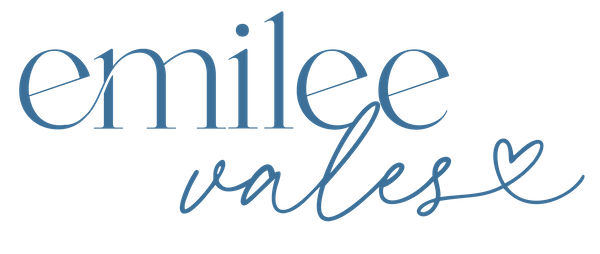


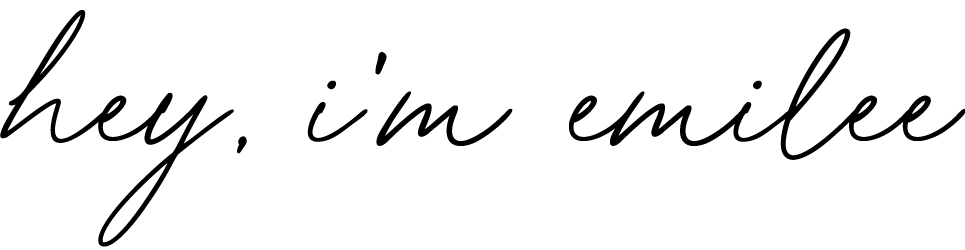


I was looking for something like this as for my website traffic. Thank you so much for sharing this.
It’s my pleasure!